- Home /
Unresearched discussion question.
How to create a Input control like "fast like a fox " game
Recently i check the new game of Fingersoft company that name is "Fast Like a fox", you can see the game here. in this game, for moving player you must tap behind of the phone,no on the screen , only touch on back cover of the phone and then player that is fox is moved.if you speed up the tap on back cover the fox move faster. so my question is how the can manage tap on back cover and detect this and how we implement and use this in Unity. thanks.
@meat5000 what means "unsmootherd"? do you mean i'm only using normal accelerometer.x and accelerometer.y ?
Well, although the accelerometer itself does give Raw data it only gives the last result. What you really need is to retrieve all the acceleration events that occured since the last frame and use it to find the spike which shows the small movements in the direction you wanted.
http://docs.unity3d.com/ScriptReference/Input-accelerationEvents.html
http://docs.unity3d.com/ScriptReference/Input-accelerationEventCount.html
If you dont get this to give you what you want you could try the Gyro ins$$anonymous$$d
http://docs.unity3d.com/ScriptReference/Gyroscope-userAcceleration.html