- Home /
Animation Compression: Position Error and Scale Error
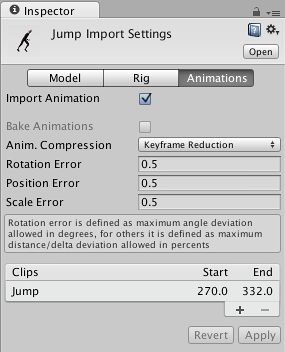
can anyone shed more light on what these Position and Rotation Errors mean?
According to the unity manual , Position Error and Scale Error are "percentages". The property type is a float.
Does this mean it expects a value of 0-100 or a value of 0.0-1.0 ? The screenshot shows 0.5 implying that is 0.0-1.0 but it does not seem to be the case.
Is "50%" specified as 0.5 or 50.0?
What does a say a 50% Position Error mean in an optimized animation curve?
The only amount that seems to have any impact on character animations in editor is Rotation Error, which is degrees. I see no difference between 0, 0.99 and 99 in position or scale errors, at least in playback....
I'd like to bump this. So, we now know percents are [0, 100], but $$anonymous$$ambo4's original questions are still unanswered. Rotational error being measured in degrees, sure.... but positional errors should measured in a unit of distance like meters or cm. What does 'percent' mean in this context?
Thx.
@tangential Simplified, key frame reduction isolates 3 keys, removes the middle one, and compares the two curves. Somehow they $$anonymous$$ath up the difference as a percentage, and compare that to the percentage we entered. So it's not a percentage of scale or position units, its a percentage of 'allowable curve difference.'
IC. I sort of figured it would generate new keyframes whenever the error grew greater than the thresholds, but I guess it simply removes them if the error is low enough. Thx for the info.
I edited my answer below to include the full info - if you could upvote it that would be appreciated (I can't upvote my own post)
Answer by Mambo4 · Feb 12, 2016 at 01:42 PM
Answered via unity support desk: Positon and Scale error values are expected to be 0-100, not 0.0-1.0
The percentage is not any kind of world scale or distance units, but the allowed difference between the source animation curve and its reduced version.
My experiments show that you can go far beyond 100% and get results (not good ones!) I went as high as 1,000,000 on position error and saw my character rig jump a foot above the ground level.
Your answer