- Home /
Multiple Text of canvas with One script ??
Hi, What i am trying to do is to setup a controller GameObject which will pass a custom text to other Text object.
I NEED TO HAVE DIFFERENT SCRIPTS ATTACHED TO DIFFERENT TEXT GAMEOBJECT, WHICH I WANT TO AVOID instead I WOULD LIKE TO SETUP A WAY IN WHICH THE CONTROLLER SENDS CUSTOM TEXT TO DIFFERENT TEXT GAMEOBJECTS FROM ONE PLACE.
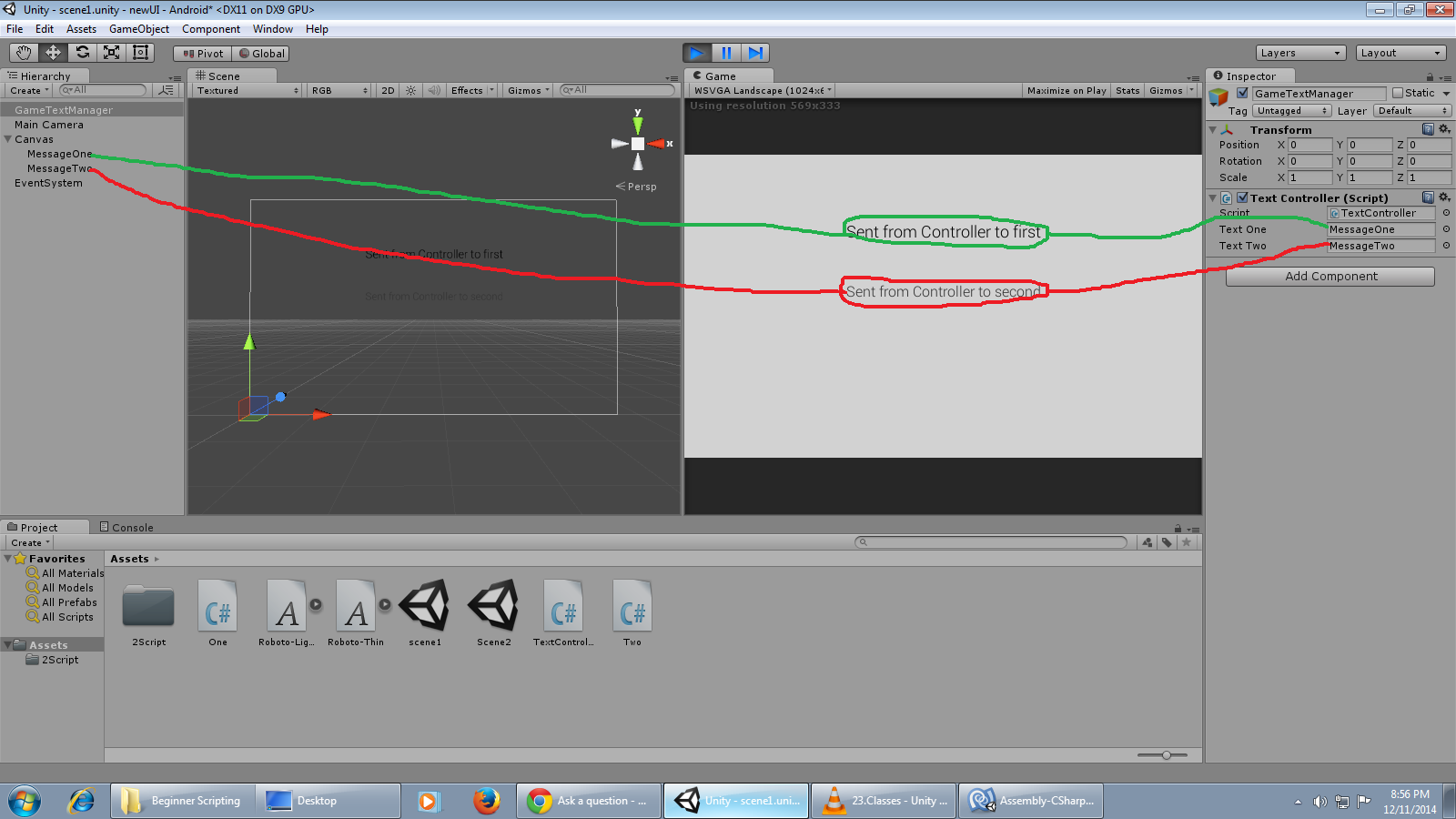
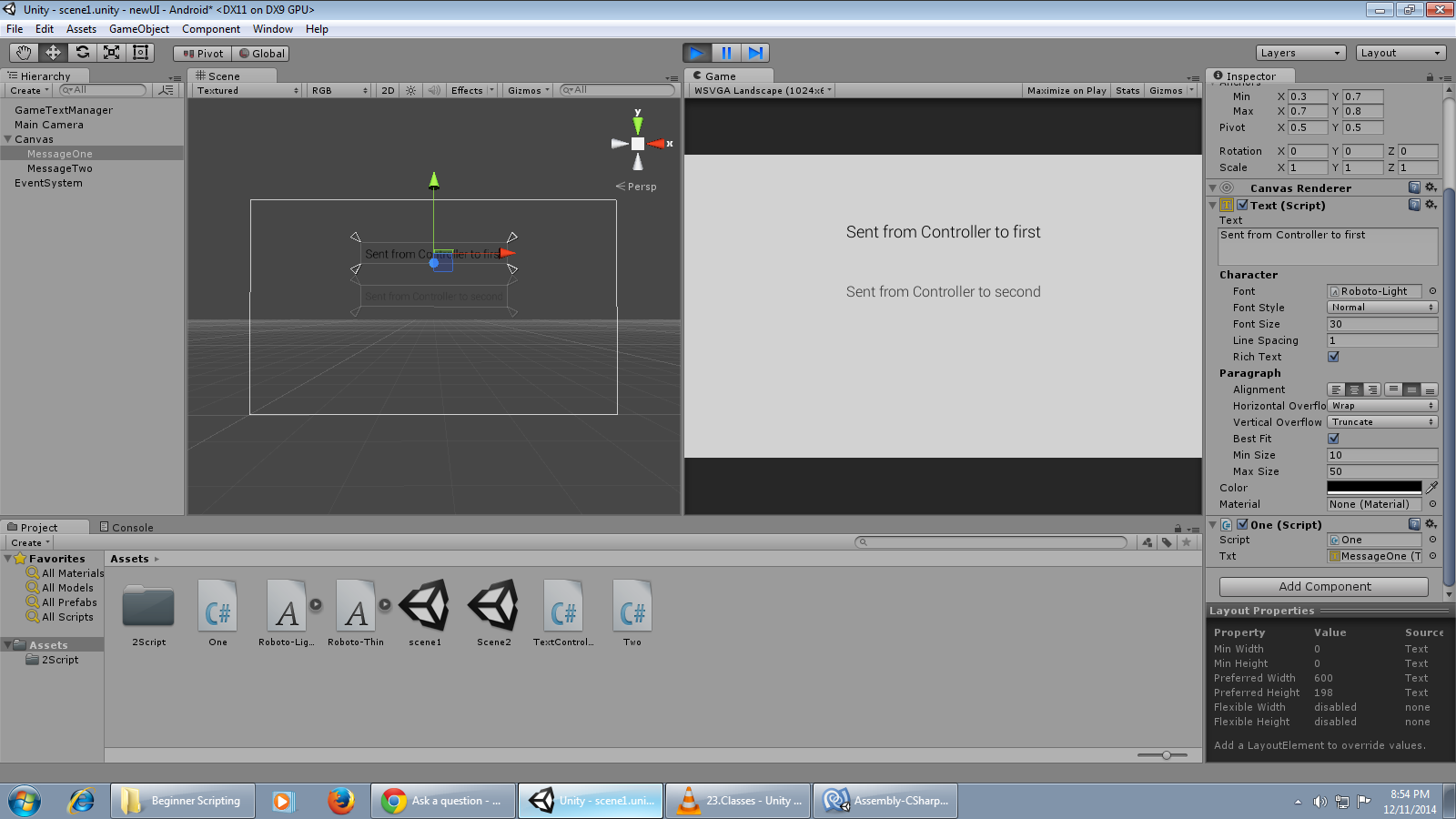 ][2]
][2]
Script one.cs is attached to MessageOne Script Two.cs is attached to MessageTwo
// TextController
using UnityEngine;
using System.Collections;
public class TextController : MonoBehaviour {
public GameObject textOne;
public GameObject textTwo;
private One one;
private Two two;
// Use this for initialization
void Start () {
one = textOne.GetComponent<One> ();
two = textTwo.GetComponent<Two> ();
}
// Update is called once per frame
void Update () {
one.txt.text = "Sent from Controller to first ";
two.txt.text = "Sent from Controller to second";
}
}
// One
using UnityEngine;
using UnityEngine.UI;
using System.Collections;
public class One : MonoBehaviour {
public Text txt;
// Use this for initialization
void Start () {
txt = GetComponent<Text> ();
}
// Update is called once per frame
void Update () {
txt.text = "First Message";
}
}
// Two
using UnityEngine;
using UnityEngine.UI;
using System.Collections;
public class Two : MonoBehaviour {
public Text txt;
// Use this for initialization
void Start () {
txt = GetComponent<Text> ();
}
// Update is called once per frame
void Update () {
txt.text = "Second Message";
}
}
How can i use just a single script instead of two ( One.cs, Two.cs ). I have an Idea that i have to make some variable public and attach my script to both TextObjects and assign Them to script itself. and then from Controller Object i have to refer this script. I have tried several combination of GetComponent, Public, private etc but i can seems to get this thing done right. Please help guys.
Answer by jenci1990 · Dec 11, 2014 at 06:29 PM
I don't know but it's not right:
// TextController
using UnityEngine;
using UnityEngine.UI;
using System.Collections;
public class TextController : MonoBehaviour {
public Text textOne;
public Text textTwo;
// Update is called once per frame
void Update () {
textOne.text = "Sent from Controller to first ";
textTwo.text = "Sent from Controller to second";
}
}
Just drop the two Text variable in the inspector,and you don't need more script.
@jenci1990 what the hell i was thinking ? haha thanks it worked !!! i made some unnecessary assumptions in my script .
Your answer

