- Home /
CharacterController slower on slopes (up and down)
The greater the slope's angle, the slower my character moves, going both up and down.
Currently I get my forward direction by using the normal of a downward raycast and Vector3.right in Vector3.ProjectOnPlane. The result is normalized, as suggested in another thread, but this didn't fix it. I've also tried applying gravity perpendicular to the ground as opposed to just Vector3.down, but no luck. Any guesses?
Answer by Llama_w_2Ls · Nov 21, 2020 at 07:43 AM
I had this problem too when going down slopes and up. It's probably due to your character controller imitating the effects of a rigidbody and gravity. If a rigidbody were going up a slope, it would begin to slant until it fell backwards. Your character controller collider under your feet (assuming it was a Brackeys setup) should rotate to match the incline of the slope. @tastiestlemon
It's not using a Brackeys setup, but I think I can still try implementing that. Thanks for the reply! Edit: It worked! I just had to remove my ProjectOnPlane and gravity workarounds as well.
Your answer