Why did Android text preview box change background to dark gray?
I use UI input field in my game. When I touch it on my device (Android 4.4.2), the mobile keyboard with a text preview box pops up. I've checked it about a month ago and it worked fine. But yesterday I've noticed that the background of the preview box changed from white to dark gray, which makes black letters almost impossible to read (see attached screenshot). All I did since the last check was updating some plugins and Unity version to 5.3.2p2 from 5.2.something. I suppose this box's visual style is determined by "android:theme" tag in AndroidManifest. I have five AndroidManifest.xml files imported by different plugins to my project. Three of them contain this tag. Here they are: Assets\Plugins\Android: http://pastebin.com/6L2MdWz8 Assets\Plugins\Android\MainLibProj: http://pastebin.com/rhcfEDH4 Assets\WebPlayerTemplates...\google-play-services_lib: http://pastebin.com/N1SGm852 How can I set this box's background back to white? 
Your answer

Follow this Question
Related Questions
Sprint UI Button! 0 Answers
Error upon rebooting Unity - "Associated script cannot be loaded" How can I resolve this? 2 Answers
Missing sprites/textures? Magenta elements 0 Answers
Unity Smooth Move and Zoom UI on Canvas for Android/IOS 0 Answers
How can I detect a touch on a custom button and object in Unity3d 1 Answer