- Home /
Question by
CatherineAtNrc · May 09, 2018 at 07:59 PM ·
vrgooglegyroscope
Using Cardboard SDK for monocular VR (Magic Window) in 2017.3
In 2017.2, I was able to load the cardboard SDK and disable XR, and still access the tracking information in order to implement "Magic Window" style VR.
void Start ()
{
XRSettings.LoadDeviceByName("cardboard");
XRSettings.enabled = false;
}
void Update ()
{
Debug.Log("local rotation" + InputTracking.GetLocalRotation(XRNode.CenterEye));
// ...Use local rotation to move the camera myself...
}
In 2017.3, this feature/hack is not working anymore. As a fallback, I've implemented the official version suggested by Google (https://developers.google.com/vr/develop/unity/guides/magic-window), but the stability of the gyro attitude alone is significantly inferior to what I'm getting with 2017.2. Any ideas for a workaround?
Comment
Hey, wondering if you found a solution for this? I implemented this as well and didn't find too much issue with the gyro, but found it launching facing weird directions and was wondering if you encountered that or had a solution?
Your answer