- Home /
The question is answered, right answer was accepted
Android app not closing complete.
I use the playmaker Application.Quit function upon user input 'escape', but the application remains in the running application list. Why and what can i do to close it completely?
Best, Andre
What do you mean by the "running application list"? I'm wondering if you're actually looking at the "recent apps".
Caveat: I don't know anything about the playmaker plugin - not clear to me that it's relevant here though, I do use Application.Quit() on android and never had a problem with it.
Hey!
Thank you for your response. I mean the list appearing, when pressing the home button for some seconds.
Best, Andre
It depends on the device, but I think you're looking at the recent apps list. Being in that list doesn't mean they're still running. The list of running Apps is (now) in the Developer options in Settings (or in the Apps list in Settings in older Android versions). So if you want to check if Application.Quit() is closing your app, look there.
Answer by SkandYxyz · May 07, 2016 at 04:44 PM
This might be the reason:
Closed apps will still be in the list. You don't close apps on android. They just get put into the background. Although it costs a little bit of battery power, android is designed that way.
Correct me, if I'm wrong.
$$anonymous$$inor correction... you can close apps on Android. The point is that the list you're looking at is not a list of only currently running Apps, it's a list of recently-used (including currently running) Apps.
It's a worthwhile correction because Application.Quit() in Unity does actually close the App, but as things stand your answer makes it sound like it doesn't.
$$anonymous$$any Apps don't provide a way of closing them from the App itself, in which case you can close them from that recently-used list by swiping the entry to the left or right.
Answer by tuncOfGrayLake · May 06, 2016 at 06:31 PM
Check this answer and see if you're doing anything different. Maybe there's a typo in your code or the code isn't reaching your Application.Quit().
I know, that Application.Quit() is called. I looked up the playmaker script for this and it calls this quit method. Despite this, the application not quits, when I am not calling the playmaker quit funktion upon pressing the escape key. I also noticed, that it's not only my app that remains in the application list, but also all other apps/games. So i guess it might be due to my android system. I got feedback to care for closing the app after finish playing to reduce the battery usage, but it seems it might have something to do with the system settings.
at $$anonymous$$D_Reptile: Sorry, forgot to post it as comment ;) thanks.
I've converted your answer to a comment, in the future please use the comment button ins$$anonymous$$d of filing out an answer if it doesn't contain a potential solution.
Follow this Question
Related Questions
Will Unity wait the method to finish before the application is closed/quit/stop? 1 Answer
Knowing when OnApplicationQuit is really 'quit', webplayer 1 Answer
How to make an Application.quit on trigger? 3 Answers
Application.Quit(); dosen't work properly with GUI? 1 Answer
How do I Force Application to Quit if no internet connection available 1 Answer