Pause menu not working!!
I have tried loads of different pause menu scripts, but it doesn't work. My problem is that when the user pause the game the player still moves but really slowly when you tap on the screen. My game is that when ever the user tap on the screen the player moves there, but i want to add a pause menu like flappy birds ( when ever the user tap the pause menu the player won't move towards the pause menu and when the game is paused the player stays locked- like flappy birds) could anyone help?
This is my player movement code:
using UnityEngine;
using System.Collections;
public class PlayerBehaviour : MonoBehaviour {
public Transform mesh;
public float forceFly;
private Animator animatorPlayer;
private float currentTimeToAnim;
private bool inAnim = true;
private GameController gameController;
// Use this for initialization
void Start () {
animatorPlayer = mesh.GetComponent<Animator>();
gameController = FindObjectOfType(typeof(GameController)) as GameController;
}
// Update is called once per frame
void Update () {
if(Input.GetMouseButtonDown(0) && gameController.GetCurrentState() == GameStates.INGAME &&
gameController.GetCurrentState() != GameStates.GAMEOVER){
inAnim = true;
GetComponent<Rigidbody2D>().velocity = Vector2.zero;
GetComponent<Rigidbody2D>().AddForce(new Vector2(0, 1)*forceFly);
SoundController.PlaySound(soundsGame.wing);
}
else if(Input.GetMouseButtonDown(0) && gameController.GetCurrentState() == GameStates.TUTORIAL){
if(gameController.CanPlay()){
Restart();
}
}
animatorPlayer.SetBool("callFly", inAnim);
Vector3 positionPlayer = transform.position;
if(positionPlayer.y > 5){
positionPlayer.y = 5;
transform.position = positionPlayer;
}
if(gameController.GetCurrentState() == GameStates.TUTORIAL){
inAnim = true;
}
if(gameController.GetCurrentState() != GameStates.INGAME &&
gameController.GetCurrentState() != GameStates.GAMEOVER){
GetComponent<Rigidbody2D>().gravityScale = 0;
return;
}
else{
GetComponent<Rigidbody2D>().gravityScale = 1;
}
if(inAnim && gameController.GetCurrentState() != GameStates.TUTORIAL){
currentTimeToAnim += Time.deltaTime;
if(currentTimeToAnim > 0.4f){
currentTimeToAnim = 0;
inAnim = false;
}
}
if(gameController.GetCurrentState() == GameStates.INGAME){
if(GetComponent<Rigidbody2D>().velocity.y < 0){
mesh.eulerAngles -= new Vector3(0,0,5f);
if(mesh.eulerAngles.z < 270 && mesh.eulerAngles.z > 30)
mesh.eulerAngles = new Vector3(0,0,270);
}
else if(GetComponent<Rigidbody2D>().velocity.y > 0){
mesh.eulerAngles += new Vector3(0,0,2f);
if(mesh.eulerAngles.z > 30)
mesh.eulerAngles = new Vector3(0,0,30);
}
}
else if(gameController.GetCurrentState() == GameStates.GAMEOVER){
mesh.eulerAngles -= new Vector3(0,0,5f);
if(mesh.eulerAngles.z < 270 && mesh.eulerAngles.z > 30)
mesh.eulerAngles = new Vector3(0,0,270);
}
}
void OnCollisionEnter2D(Collision2D coll) {
gameController.CallGameOver();
}
void OnTriggerEnter2D(Collider2D coll) {
gameController.CallGameOver();
}
public void RestartRotation(){
mesh.eulerAngles = new Vector3(0,0,0);
}
public void Restart(){
if(gameController.GetCurrentState() != GameStates.GAMEOVER){
gameController.ResetGame();
gameController.StartGame();
}
}
}
Okay i solve most of the problem, the only thing is that how do i make my player not to move towards the pause button when i click pause?
You can use EventSystem.IsPointerOverGameObject to ignore input that goes to the UI.
Could you please explain this in more detail please? I took a look at the link but I really didn't understand it that much.
Answer by mackhack2015 · Dec 03, 2018 at 01:21 PM
public void Resume()
{
pauseMenuUI.SetActive(false);
Time.timeScale = 1f;
GameIsPaused = false;
}
void Pause()
{
pauseMenuUI.SetActive(true);
Time.timeScale = 0f;
GameIsPaused = true;
}
Have you tried Time.timeScale?
I can tell you about the functions and how they work if need be.
Your answer