- Home /
Can't Reduce Draw Calls / Combine Meshes
Hi, I Made a car model in Blender consisting of 6 Parts body, roof and 4 wheels. I wanted this to be only one mesh and use one material (I was going to make a flat shading style game), so i joined the objects in blender and uv mapped it to a color atlas.
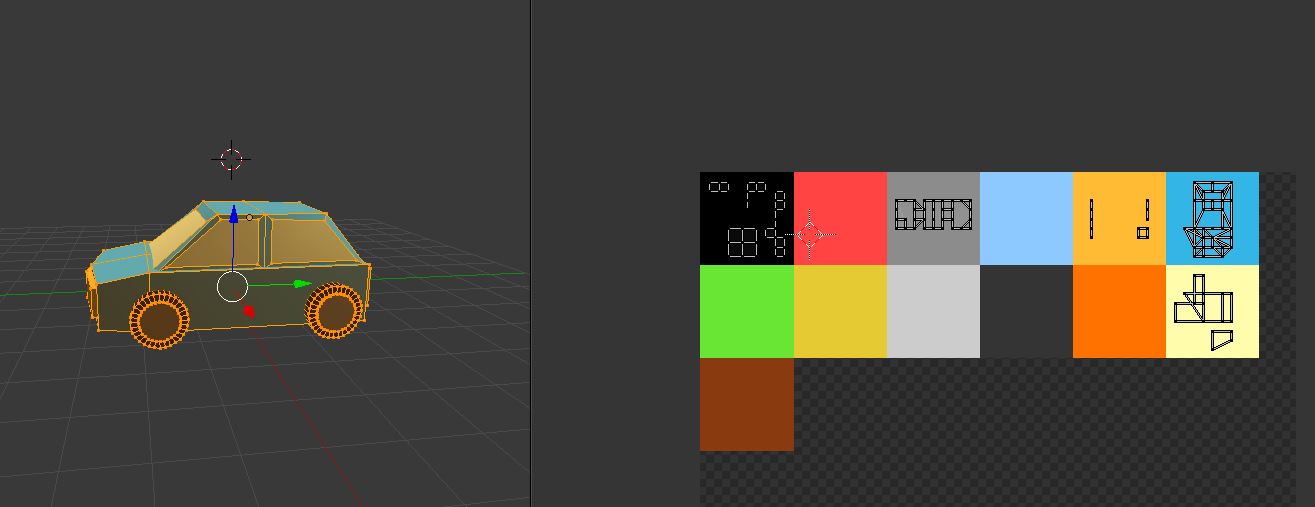
But now when i import it into unity i got 4 draw calls for a single car. So i looked at the material the car is using and found it is using the same material 3 times... 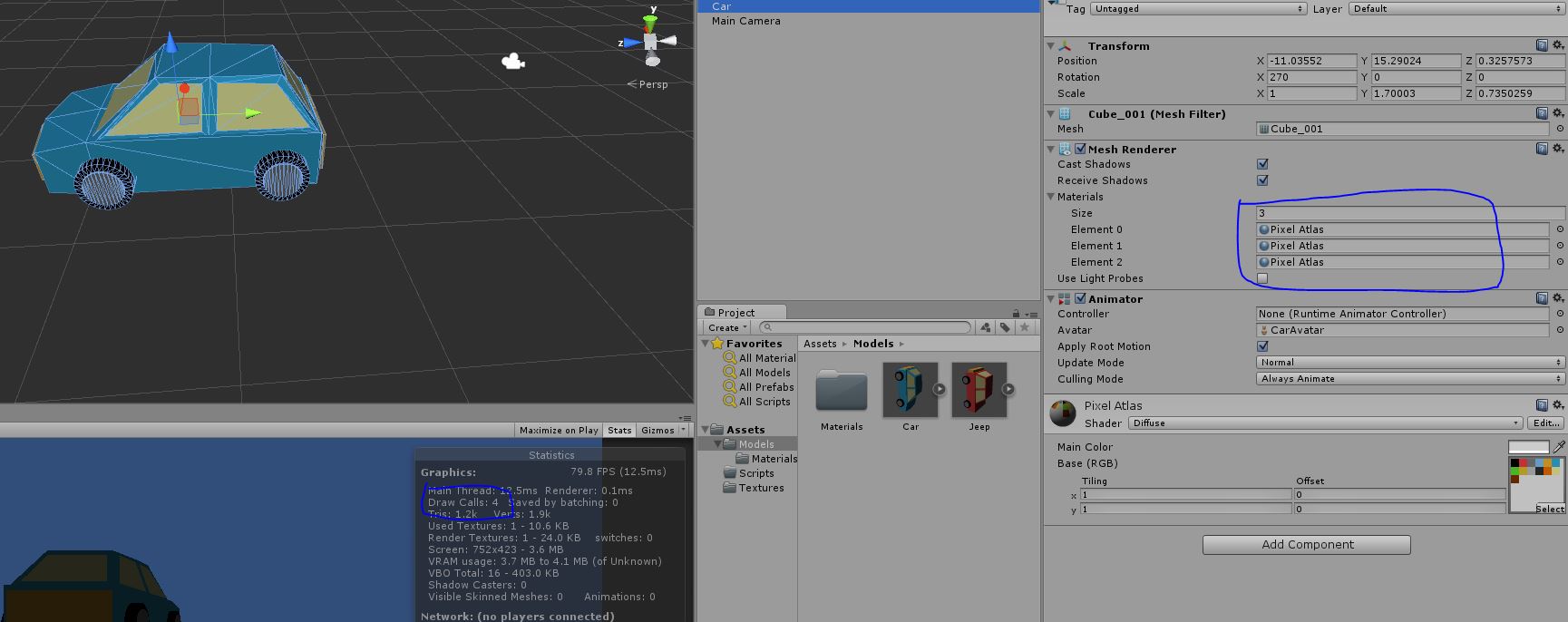
when i reduce it to 1 material only part of the mesh is shown.
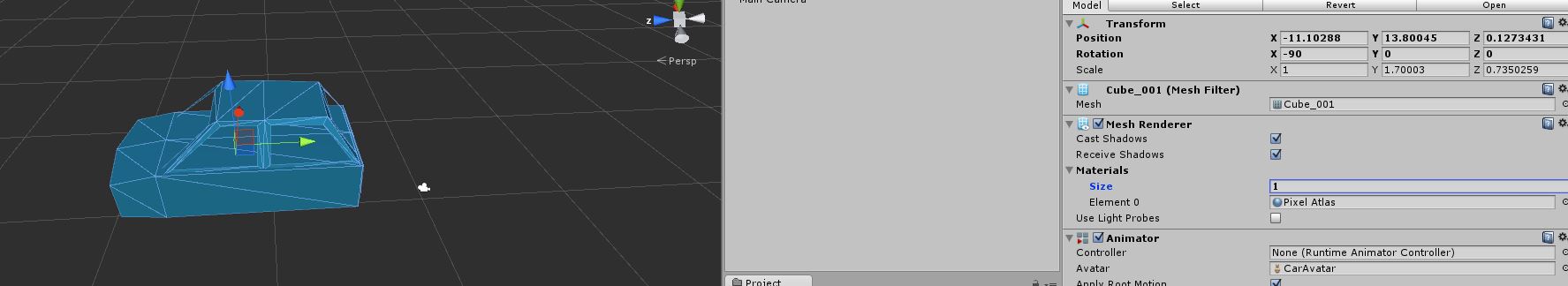
How do i get to combine those meshes correctly so i get only 1 draw call? That is rather important, because i wanna publish to android. Thanks in Advance, FlomoN
Answer by DasFloX · Feb 25, 2015 at 11:14 AM
The Solution is to close the image in the UV Editor, Re-Open it and then Unwrap the whole model again. That way you'll only get one Material and one Draw-Call in Unity.
Answer by LaireonGames · Feb 22, 2015 at 08:37 PM
You need to go back to blender and check your materials there. From what I can see it looks like your applying 3 different instances of the same material to different parts of your model.
I don't use blender so I can't advice you more than that sorry!
The $$anonymous$$aterials are already applied on importing, but in Blender its only one $$anonymous$$aterial. If I import without material and do it myself the mesh renderer still shows, that it needs 3 materials, but its all the same material.
The $$anonymous$$aterials are already applied on importing
Thats what I mean, if the materials are already there then Blender is telling them to be there somehow.
Try removing the materials completely from blender see if it exports/imports them with just one material (you UV's should still be there and you can then apply the material in Unity). Its not ideal but a way of debugging your process to see whats happening.
I removed any $$anonymous$$aterial in Blender but it still needs 3 $$anonymous$$aterials in Unity, I Think thats, because the $$anonymous$$odell consists of 3 not connected parts, that are joined into one mesh and in unity also shown as one mesh.
Your answer

Follow this Question
Related Questions
Combine N different meshes with M different materials on each 0 Answers
Camera no longer responds after adding blender object 2 Answers
Strange shader/lightning behavior in generated mesh 2 Answers
Materials on an imported mesh 1 Answer
Scripted mesh w/quad topology - material-per-submesh not working ? 0 Answers
