Rendering objects in the same position
Hey guys! My issue, I guess, would be solved by shaders. Unfortunately, I don't have enough knowledge to solve it.
The question can be explained simply: I have a plane and a quad at the same position. Each have one material. As they are in the same position, they clip, rendering half of each with a wiggling effect as the camera moves.
How can I make the quad renders last, in front of the plane, being both at the same Y position? I tried messing with the SubShader Tags without success. Here's what I tried:
Plane: Tags { "Tags" = "Geometry" }
Quad: Tags { "Tags" = "Geometry+1" }
Nothing differend. Changing the renderQueue in the material by script didn't work as well.
Hope you can help me, thank you!
I don't have a shader related answer, so I post this as a comment. The 'wiggling effect' you see is called z-fighting. Easiest solution would be to move the quad a little bit (a very small value should be enough) so it is in 'front' of the plane.
That was my first thought, but sadly the wiggling continued when the value was low (like 0,001). When the value is something like 0,01, the quad gets in the way of other objects in the Y axis (like the feet of my characters). I'm starting to think I should scale everything so I can have this threshold...
Your answer

Follow this Question
Related Questions
Get the original light / color in custom shader 0 Answers
How to make a filter for my Camera? 0 Answers
Changing a texture as a float or int drops 2 Answers
What's the best practices to modify a Texture2D efficiently by CPU? 0 Answers
Why Textures Are Rendered Over Objects Without Textures And Objects With Textures Have A Hole?! 0 Answers