Rolling ball spherical terrain relative controls - C#
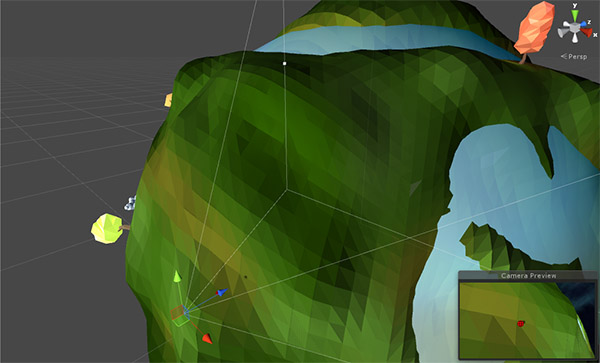
Ok I takes everything from the beginning.
I have a camera following my player (a rolling ball) around a planet with a gravity script. Everything works fine, except for the controls. Depending on where I am on the planet directions are reversed, they do anything ...
Below the script controller. I tried all full of things, nothing works. The controls are not related to the camera .... How to do that?
Thanks for your help.
using UnityEngine;
using System.Collections;
using UnityStandardAssets.CrossPlatformInput;
public class PlayerController : MonoBehaviour
{
PhotonView view;
public Ball ball;
private Transform cam; // A reference to the main camera in the scenes transform
private Vector3 camForward; // The current forward direction of the camera
private bool jump; // whether the jump button is currently pressed
private Vector3 move; // the world-relative desired move direction, calculated from the camForward and user input.
private void Awake()
{
// Set up the reference.
ball = GetComponent<Ball>();
// get the transform of the main camera
if (Camera.main != null)
{
cam = Camera.main.transform;
//cam = cam.transform;
}
else
{
Debug.LogWarning(
"Warning: no main camera found. Ball needs a Camera tagged \"MainCamera\", for camera-relative controls.");
// we use world-relative controls in this case, which may not be what the user wants, but hey, we warned them!
}
}
// Use this for initialization
void Start()
{
view = GetComponent<PhotonView>();
}
// Update is called once per frame
void Update()
{
if (view.isMine)
{
// Get the axis and jump input.
float h = CrossPlatformInputManager.GetAxis("Horizontal");
float v = CrossPlatformInputManager.GetAxis("Vertical");
jump = CrossPlatformInputManager.GetButton("Jump");
// calculate move direction
if (cam != null)
{
// calculate camera relative direction to move:
camForward = Vector3.Scale(cam.forward, new Vector3(3, 0, 1)).normalized;
move = (v * camForward + h * cam.right).normalized;
//move = (v * Vector3.forward + h * Vector3.right).normalized;
}
else
{
// we use world-relative directions in the case of no main camera
//move = (v * Vector3.forward + h * Vector3.right).normalized;
Debug.Log("no camera");
}
Vector3 movement = new Vector3(h, 0.0f, v);
movement = Camera.main.transform.TransformDirection(movement);
ball.Move(move, jump);
jump = false;
}
}
void FixedUpdate()
{
}
}
And The ball script :
using System;
using UnityEngine;
using UnityStandardAssets.CrossPlatformInput;
public class Ball : MonoBehaviour
{
[SerializeField]
private float m_MovePower = 5; // The force added to the ball to move it.
[SerializeField]
private bool m_UseTorque = false; // Whether or not to use torque to move the ball.
[SerializeField]
private float m_MaxAngularVelocity = 25; // The maximum velocity the ball can rotate at.
[SerializeField]
private float m_JumpPower = 2; // The force added to the ball when it jumps.
private const float k_GroundRayLength = 1f; // The length of the ray to check if the ball is grounded.
private Rigidbody m_Rigidbody;
private void Start()
{
m_Rigidbody = GetComponent<Rigidbody>();
// Set the maximum angular velocity.
GetComponent<Rigidbody>().maxAngularVelocity = m_MaxAngularVelocity;
}
public void Move(Vector3 moveDirection, bool jump)
{
// If using torque to rotate the ball...
if (m_UseTorque)
{
// ... add torque around the axis defined by the move direction.
m_Rigidbody.AddTorque(new Vector3(moveDirection.z, 0, -moveDirection.x) * m_MovePower);
}
else
{
// Otherwise add force in the move direction.
m_Rigidbody.AddForce(moveDirection * m_MovePower);
}
// If on the ground and jump is pressed...
if (Physics.Raycast(transform.position, -Vector3.up, k_GroundRayLength) && jump)
{
// ... add force in upwards.
m_Rigidbody.AddForce(Vector3.up * m_JumpPower, ForceMode.Impulse);
}
}
}
You forgot to include the question. What are you not able to do? What's not working?
Can't help you if we don't know what you need help with.
-_- Yes it's not clever. I tried to explain better my problem. Thank you
Your answer

Follow this Question
Related Questions
how can i make drag and release (like billiard games) ball control 1 Answer
NPC Wandering Intervals/Gaps Help! 0 Answers
Unity Mobile Touch Control ! 2 Answers
Rotate ball in camera's direction.... 0 Answers
Camera as collider 2D 0 Answers