- Home /
Change which eye is rendered on desktop in VR?
80% of the population is right eye dominant, but Unity renders the left eye, ruining game-play videos for right eye dominant people.
Is there a setting somewhere to change which eye is rendered on the desktop?
What do you mean when you say Unity renders the left eye?
The main game window in VR games renders the left eye, so when right eye do$$anonymous$$ant people make gameplay videos you can't see them ai$$anonymous$$g down scopes etc. https://youtu.be/G7-kCYf$$anonymous$$4rk?t=111
Answer by OutOfRam · Sep 21, 2016 at 05:33 PM
I do not know of any way to do this in the unity gameview, but in the headset mirror, which you can turn on by clicking the the steamvr button in the topleft corner of the steam vr application, and then clicking mirror display. You can do this be clicking the menu button and selecting right eye only. this should be good enough for streaming videos.
I hope this helps
It's not, though, as the S$$anonymous$$mVR mirror is a tiny round view.
There should really be an option for this. Forcing rendering of the left eye only, is stupid. It's like making exclusively left handed scissors in a world with majorly right handed people.
Answer by jeq666 · Mar 12, 2017 at 06:11 PM
Its how unity games are programmed, there is option for programmers to click on camera stereoTargetEye : right, but they never does that.
That does not change which eye in the headset is rendered on the main screen, it renders a camera to a specific eye.
Answer by WideEyesOpen · Feb 10, 2021 at 01:29 PM
Totally agree with this. Most of people right handed, and if you want to stream your gameplay of any 1st person shooting game it renders your left eye, so people who watching stream don't see your direct zooming/ironsite/scope view when you getting your weapon close enough using your right eye to aim. They see weapon from aside as it being rendered from left eye instead. There definitely should be an option for that.
Your answer

Follow this Question
Related Questions
[BUG] Can't use postprocessing with single-pass stereo rendering enabled (5.6, GearVR) 2 Answers
Bugged SteamVR camera (HDRP) 0 Answers
Unity 2021.2 fatal error when upgrading 0 Answers
How to show FPS in the screen using latest Google VR package 0 Answers
[Issue] Blur image follow after moving object in VR 0 Answers