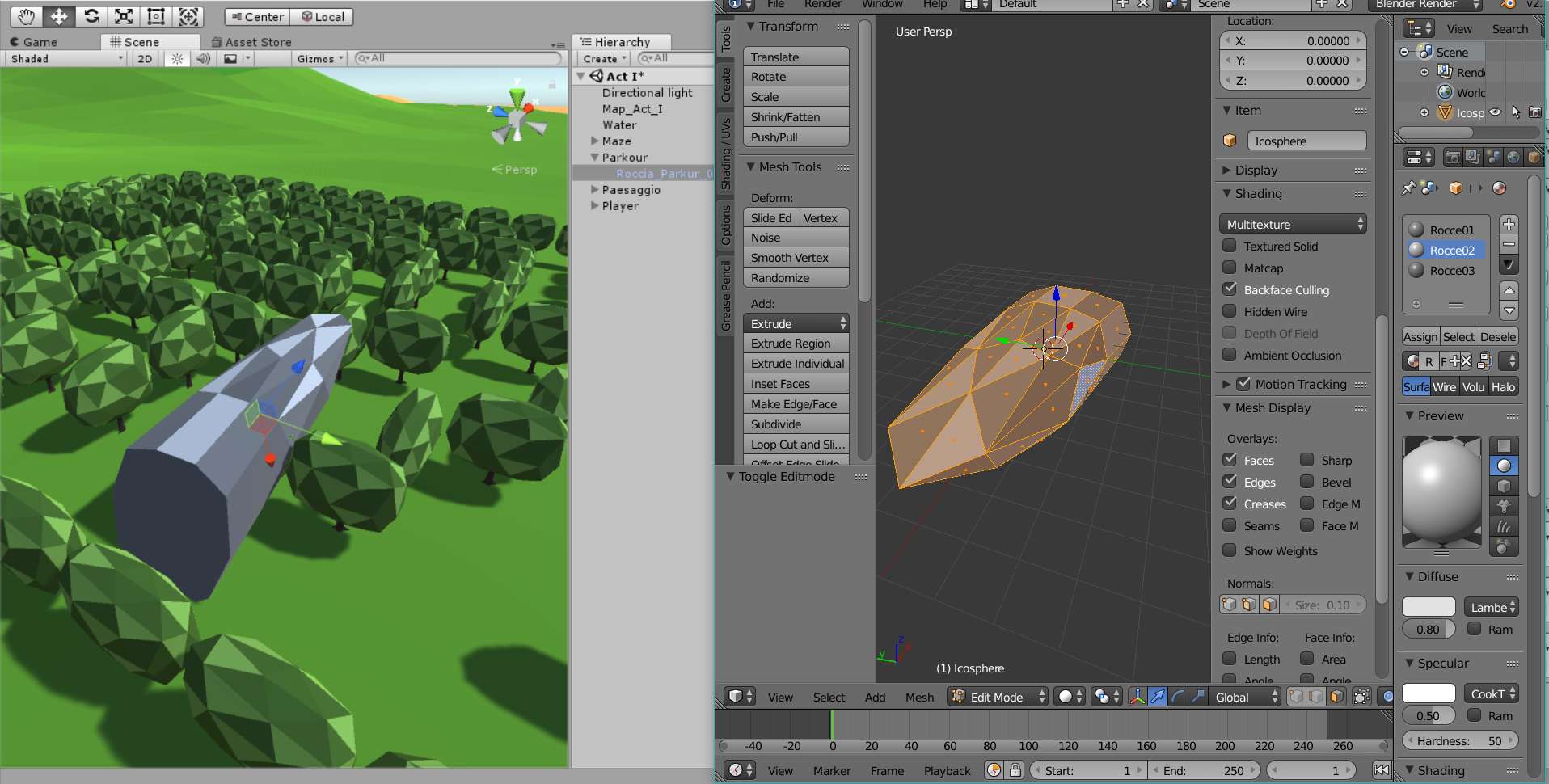- Home /
Blender object with materials don't want work properly in unity
I've imported a model made with blender in unity. There are all the materials I've used in blender (simple grey color materials).
When I look to this model, it look like it's broken (I can see inside) but in the preview it's ok and I can watch it in all directions without find problems.
It's hard to explain I know so I add some img to show the problem.
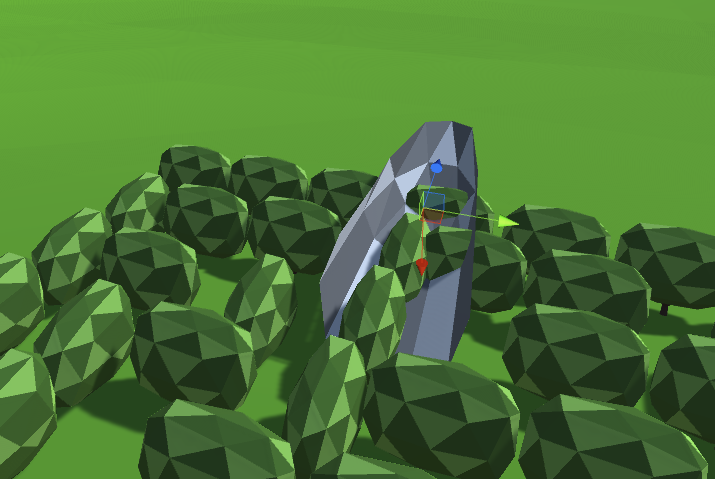
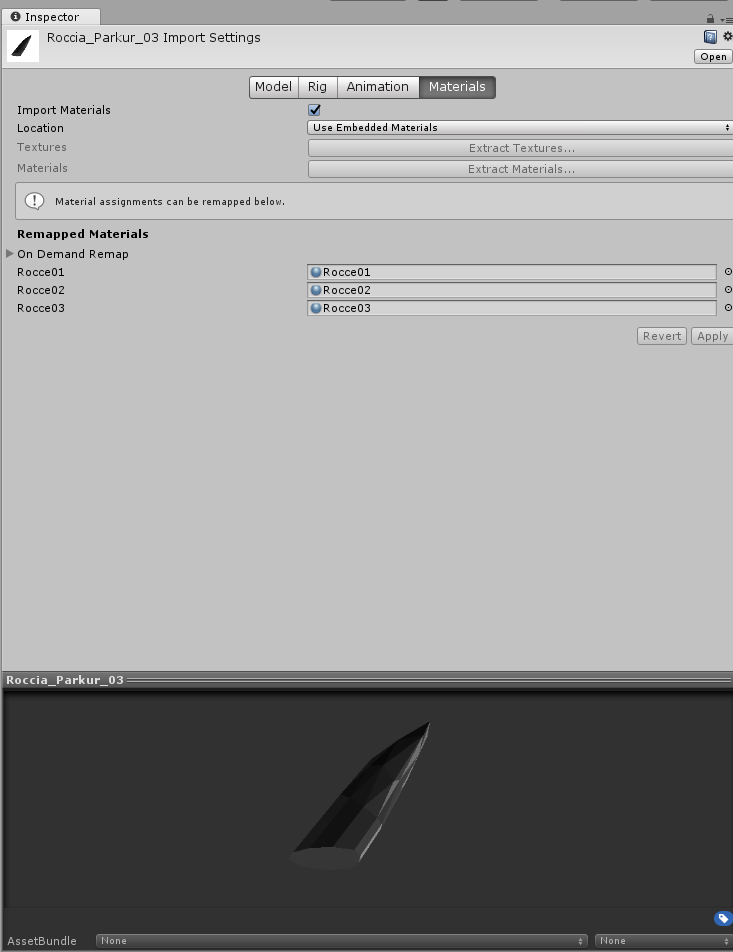
This happen only with some models but I've imported them as all the other that work perfectly!!
What am I doing wrong?
Answer by Pinkuboxu · Jan 14, 2018 at 09:38 PM
It kind of looks like your Normals are flipped? In blender, be sure to work with Backface Culling option on. This will help you detect bad normals better. It's in the right menu or the one that toggles when you press the N key by default. It's under the Display tab I think. To correct your normals, go into blender, in editmode, highlight all of your geometry by pressing the a-key then hold ctrl and press N. This will recalculate your Normals to face outward. It usually works unless you have some really funky geometry.
Your answer