- Home /
Is there an assets subfolder that the Unity compiler will ignore? (Asset Server Related))
Is there an assets subfolder that the Unity compiler will ignore? I want to put the c# source code to a dll plugin into the Unity project folder (so that it will get backed up with the asset server). Since this code is being compiled separately I need the mono compiler to ignore it.
Answer by Cyclops · May 04, 2010 at 06:54 PM
What you could do - instead of making it a subfolder of Assets, make a folder on the same level as Assets. Unity will ignore it, and you can add it to Subversion so it's sync'ed.
I am currently using the unity branded asset server on my server. The unity branded asset server does not sync anything outside of the asset folder.
Your idea is a good reason migrate my projects to be under SVN control over Asset Server...
Answer by qJake · Mar 24, 2010 at 03:25 AM
If you're using SVN, you may be able to add an svn:ignore tag to the files and/or folders that you don't want to be synced, though I'm not sure if Unity Asset Server respects that property or not. Other than that, I'm not sure (and my guess is it's not possible).
It quite likely doesn't - he actually does want the folder synced, just ignored by the compiler.
Answer by badneighbor · May 19, 2010 at 10:24 PM
This is a totally sketchy hack I am currently testing out now that allows you to use the unity3d branded asset server with c# files that are not supposed to be intrepreted by the unity engine.
1) create a local svn repository inside of your asset folder.
2) check it out to the folder on the same level as assets
3) Add ignore tag to asset folder and library
Now you can add files outside of the asset folder to the local svn. Then When you check in the Unity3d project to the asset server, the local svn gets checked in.
Basically, it adds a level of indirection...
Answer by Mike 3 · May 19, 2010 at 11:20 PM
Perhaps the simplest option - make a project just for the DLL? That way it should compile fine in unity as source, and you won't need to keep the DLL in the project
$$anonymous$$ike, what sort of project are you suggesting? I.$$anonymous$$ A $$anonymous$$ono / csproj? A Unity project?
Also, would this project be in a separate directory structure or within the original Asset folder?
Thanks!
I found a new answer tho this question:
You can put scripts into the WebPlayerTemplates folder and they do not get compiled. That way you can sync non-project file scripts.
Your answer

Follow this Question
Related Questions
What are all the special folders and what do they do? 7 Answers
How Do I use Mono Debugging in Unity 3.0? 1 Answer
Using TextFieldParser class from Microsoft.VisualBasic.FileIO 1 Answer
using Mono.Data.Sqlite missing an assembly reference? 4 Answers
Running Unity Pro features and connecting to asset server without a Pro license 1 Answer