- Home /
Skin modifier 3Ds Max Problems
**i have problem in skin modifier 3Ds Max , here is the problems : when i put Skin modifier and combine with Biped in 3Ds Max the Model its normal and not have error, all of texture is in the right place
3Ds Max :

and i exported the Max data to Fbx and open in unity, but i have a problems in here, the body model with skin modifier its appear transparent
Unity data :

and i check again in my 3Ds Max, if i not use the Skin Modifier it will transparent again or not

in my unity, the body not become transparent :

there is something wrong with my Skin Modifier ?
Now you've posted 4 questions about the same issue. That doesn't make much sense. Try to give more details by editing your old question.
That's why i didn't posted an answer. I'm just going to close the question since it's a duplicate of 3 others...
Learn how a Q&A site works. When you ask a question you should follow all replies you get and if something isn't clear enough, try to improve it. It doesn't help anyone to leave your other question unanswered / unsolved and ask the same question again.
It's your question, you are the moderator of your question. So if you don't understand a reply, post a comment and ask for clarification.
Your first question was about why there is no $$anonymous$$eshFilter. The answer was a Skinned$$anonymous$$eshRenderer doesn't have a $$anonymous$$eshFilter since it references the mesh manually by it's own shared$$anonymous$$esh property.
Your second question is the same as your first one, so i guess you didn't understand the answer that anne-marije has given you. So your second question is useless. Stick to your first until it's answered / solved.
Your third and fourth question is more about the issue that parts of your mesh seems to be missing / is transparent. Like most answer you received stated, The faces seems to be inverted (point into the wrong direction). The geometry clearly isn't missing since you can see the wireframe.
Your fourth question (this one) is finally only about a 3dm $$anonymous$$ax usage problem. I'm not an artist so i can't tell you how you have to use your tools.
I'm just trying to keep this site clean and useful for everyone, so please, when you ask a question, don't leave it just because you don't understand an answer or you didn't get your desired answer yet. Give feedback, edit your question to give more details or, if possible, link a sample project so other people can start investigate. Screenshots are really nice, but not every problem can be spotted on a screenshot.
Answer by Mander · Aug 01, 2012 at 09:05 PM
after u r done with ur skinning and everything conver ur mesh to an editpoly again but before that save a backup file. hope this helps
the awesome materials of max is not every used by Unity, especially VRay
maybe try a cube with different materials
Answer by shahab786 · Jan 27, 2014 at 04:00 PM
hello brothers i want to know when i apply skin modifir on model i cant see vertex color on polygons /red/yellow/blue for weighting please tell me how to fix it
thankyou
Your answer