Has the Scripts folder been removed from Textmesh Pro in Unity?
I'm running unity 2019.1.0.f2 when i began the project there was already a TextMesh pro folder however there was no scripts folder inside.
This means when i try to add using TMPro; to my scrips so i can manipulate TextMesh pro object it's unable to find it
I have tried using the package manager to install Textmesh pro again (again no scripts folder).
I have copied the Scripts folder from the Textmesh pro folder in the Cache (resulting in errors see attached image)
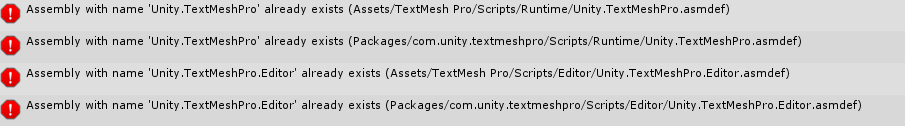
I have tried Deleting all Textmesh pro folders from cache and my project and reloading them (still didn't work)
Is there anything I have missed or could try? (I had read a few articles and my .Net version in my player options are set to .NET 4x.
Answer by Vega4Life · Jul 24, 2019 at 08:06 PM
I would try going to 'Window' and clicking on package manager. Find textmesh pro and download/update it.
Hi Vega
Thanks for the prompt response, I have already tried this and unfortunately still not the one, can you confirm if I should be receiving a Scripts folder or if with Unity moving Text$$anonymous$$esh Pro internally they no longer require it?
Thanks
Answer by Tsucasa · Aug 07, 2019 at 06:50 PM
Ok I have managed to resolve this issue, this was cause by something in Visual Studio.
I uninstalled all versions and addons for Visual studio from my pc
restated and reinstalled visual studio 2019 and the unity tools
after this i was able to reuse TextMesh Pro
Your answer