- Home /
How to save my serialized levels ?
I am making a 3D Puzzle game which has many levels pre-loaded and some made by users using a level editor. I am using the serializer from whydoidoit.com to serialize the level. I am using "LevelSerializer.SerializeNow()" and not "LevelSerializer.SaveGame()" so that I can send the user made levels' data to be stored also on a server.
But I don't understand how to save the string I got from serializing on the users machine.
Some possible ways I am thinking about......
PlayerPrefs.
Saving each levels' serialized string in each line of a single file.
Saving each levels' serialized string in each file.
XML file.
Database like SQLite.
Please tell me a best way to do it.
(The game is for android and Ios)
Answer by whydoidoit · Jun 18, 2013 at 01:47 PM
You mean SerializeLevel, right?
I'd go with either PlayerPrefs or use multiple files. It really depends on what you are trying to achieve. Multiple files has the benefit of moving the smallest amount of data. Those strings can get pretty long for a database, but I'm pretty sure SQLite could handle it - that makes sense if there are going to be lots.
Yes, yes. Its SerializeLevel. $$anonymous$$y mistake. :) The only two things that level contains is serialized data and a boolean.
Number of levels that are pre-loaded would be about 30 but user made levels would be anything.
In any way saving the data is not that hard but all I want is which way would be easy and best to show them all in the menu. Like if I create different files I have to open and close all of them to make them show up on menu (for 50 files that wouldn't be good I guess). With a single file I could just open a single file and read them line by line (I am thinking this is better than each file). And by PlayerPrefs I don't know how to save them so that i can iterate through all of them.
So, I guess you understand what I exactly want. :)
Well what SaveGame does is it makes a structure of a List that it then saves to a single entry in PlayerPrefs. That way you can use Linq or any other method of sorting to get the items out in the order you want.
$$anonymous$$y SavedGame is just a name, date, level name etc + the actual data.
Your answer

Follow this Question
Related Questions
Xml Saving and Loading Problems 1 Answer
Save data through xml Serialization on iOS 1 Answer
I cant get my Xml save script to work. I dont know how. 2 Answers
Saving Game Problem 1 Answer