- Home /
Unity 11/17 Bake Runtime | 1 jobs
Today, I open my project with Unity5.6.3f1, And Lightmapping stuck at "11/17 Bake Runtime | 1 jobs". The project was created by Unity5.6.3f1, And it worked well before.
The lighting settings:
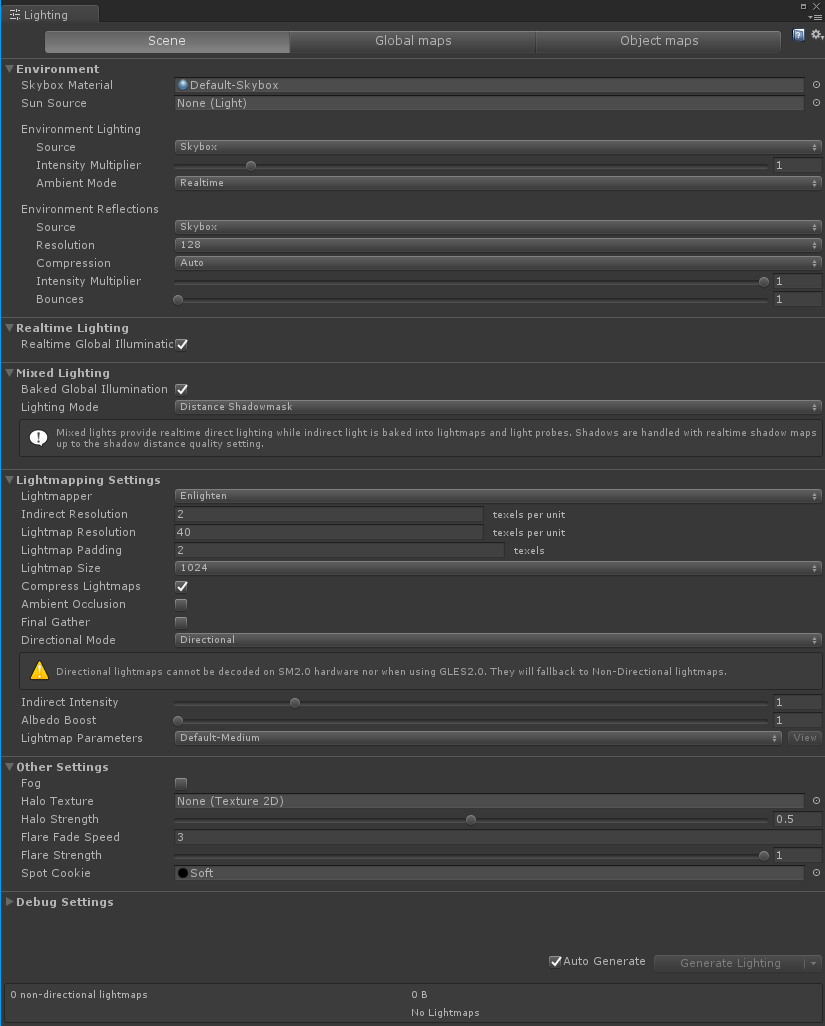
And it was printing something all the time on the Console Which was in the screen shot below. 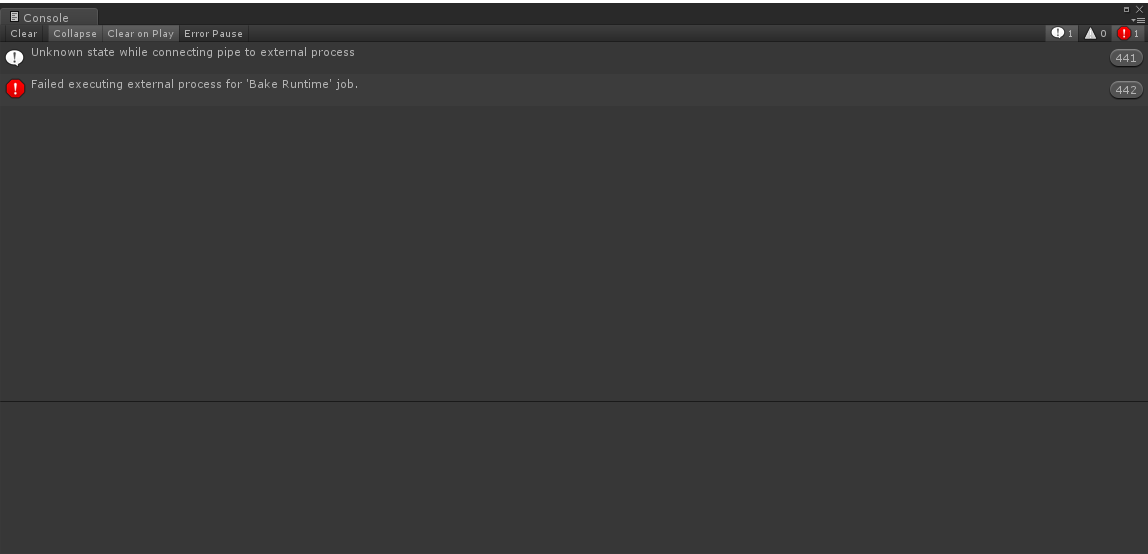
When I unchecked the "Auto Generate" option, It was stopped. But what I needed is baking GI automatic.
I open other projects with Unity5.6.3f1 or other version Unity, and the problem is going on. And my project is running on Win10, X64. Please help!
Answer by fbmly · Feb 11, 2018 at 10:33 AM
I solved the problem in the following ways:
1. Turn off firewall software
2. Activate Windows
Thanks a lot and deeply sorry to reply you later.
$$anonymous$$y Win10, X64 has been activated. I try it again according to what you said,but the problem still exists.
Is there no alternative to reloading the system?
uninstall firewall software and try again.
when I uninstalled that, the error gone immediately.
It seems that Unity "JobProcess.exe" is blocked by other background processes (or services).
$$anonymous$$y Environment: Windows 10 x64(Activated), Unity 5.6.1f1
$$anonymous$$any thanks. I uninstall my firewall software and it works well. It is really blocked by the firewall software.
Thanks again.
Answer by Riawolfy · Feb 16, 2020 at 01:21 PM
If you have MalwareBytes Premium running full protection on your system.. That can also stop the process, just quit it and restart unity and it will work too :)
Your answer