- Home /
How to disable Mouselook with the new Unity 5?
Hey everyone! I want to disable Mouselook temporarily then rotate the camera and then enable it again. But since Unity 5 doesn't have a different script attached to the FPSController, I'm unable to do it. I tried using boolean and temporarily disable the RotateView() function in the new "FirstPersonController.cs" script, but after the rotation when I enable the boolean again, it resets to the previous Mouse position before when I disabled it. Please help!
Answer by Invictum · Mar 24, 2015 at 05:44 PM
The script doesn't have to be attached. The RotateView() function calls MouseLook.cs script. Open up that script and you will find what you are looking for.
Your answer

Follow this Question
Related Questions
Player not rotating with camera 1 Answer
Camera rotating the player on the z axis 0 Answers
orienting player in one direction 1 Answer
Mathf.Clamp is 'Sticky'? 1 Answer
Saving System? 1 Answer