- Home /
Unable to follow UI transition HOW-TO in Unity 5
I'm trying to follow the UI transition HOW-TO in Unity 5. (I believe the HOW-TO is written with respect to Unity 4, but I could be wrong.)
I think most of the HOW-TO relatively easily applies to Unity 5 as well. Nonetheless, I'm facing some challenges reproducing the displayed animation hierarchy:
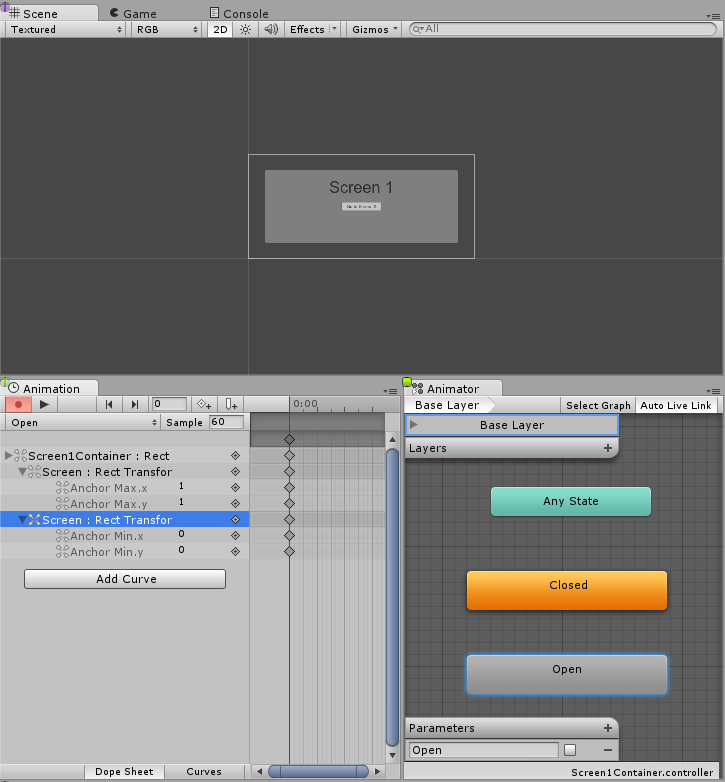
With respect to the image above, I'm guessing that Screen1Container is a UI Canvas, and that Screen is a UI Panel. However, in Unity 5, there is no "Add Curve" button, although I'm seeing a "Add Property" button, which I'm clicking. The problem is that I can't find a Rect property to add for the Screen1Container, nor can I find a Rect Transform property for the Screen. I am seeing a Anchor transform, so the latter is probably ok.
Could anyone please help me translating the "curve" Rect for Screen1Container in the image above to the corresponding "property" in Unity 5? Thanks! :)
Your answer