- Home /
UI Image source image not changing
So I'm creating an inventory system for my game, and I'm having an issue with the image not updating.
So I have a class with a constructor
public Item(string slug)
{
this.Slug = slug;
this.Sprite = Resources.Load<Sprite> ("Art/" + slug);
}
and this function
public void AddItem (int id)
{
Item itemToAdd = database.getItemByID (id); //gets item from database
for (int i = 0; i < items.Count; i++)
{
if(items[i].ID == -1)
{
items[i] = itemToAdd;
GameObject itemObject = Instantiate(inventoryItem);
itemObject.transform.SetParent(slots[i].transform);
itemObject.GetComponent<Image>().sprite = itemToAdd.Sprite;
itemObject.transform.position = Vector2.zero;
break;
}
}
}
But when I run and debug my game, the image is blank and has not loaded.
From what I have found it is an issue with the Image Source not loading the image and staying null, which means the this.Sprite = Resources.Load<Sprite> ("Art/" + slug); line is not working in the constructor.
Any help would be appreciated!
Answer by Marceta · Dec 12, 2016 at 07:30 AM
Try this:
this.Sprite = Resources.Load<Sprite> ("Art/" + slug) as Sprite;
Edit:
Object [] slices;
slices = Resources.LoadAll ("YourSpriteSheet");
renderer.sprite = (Sprite)slices [3]; //So now i got 3rd slice from my sprite sheet.
This doesn't work either sadly. It's still not setting the Source Image on the Image UI to it :/
Then something else is wrong, since that is working 100%, i just tested it. It load's sprite from resources.
Check if that particular image is set as "Sprite (2D and UI) on Texture Type drop down inside import settings. https://s18.postimg.org/6g49veq09/Screen_Shot_2016_12_12_at_8_40_07_A$$anonymous$$.png
Oh so you have sliced sprite sheet. Ok i edited my answer and posted you solution.
So I had to fiddle with the idea a lot, but I eventually got it working with this! Thanks! $$anonymous$$arking as answer now.
Answer by nj4242 · Dec 12, 2016 at 07:01 AM
Try relocating the "art" folder into "Resources". You need to create this folder in Assets, If you don't have one.
Also try avoiding "this". Create a public Gameobject variable, and use it like this as in constructor.
public Gameobject mySprite;
public Item()
{
mySprite = Resources.Load<Sprite> ("Art/" + slug);
}
Thanks for the reply! I have already got the Art folder inside of the resources folder, so thats not part of the issue sadly.
"Also try avoiding "this". Create a public Gameobject variable, and use it like this as in constructor.". That is the dumbest thing I have ever heared.
Your answer

Follow this Question
Related Questions
2D Image not appearing in game but only in scene 1 Answer
Unity to Check Arduino LED Status 0 Answers
Accessing RectTransform Rotation? 1 Answer
Saving image in a variable purely through code? 1 Answer
Distribute terrain in zones 3 Answers