- Home /
Runtime error in editor + exported build?
I've finished an ultra-detailed project, based on the bigbang. As you might imagine, there's overwell a crap load of particles at once, but once I finally managed to finish my project, it now crashes after a couple of seconds when I play.
Here's in the editor:
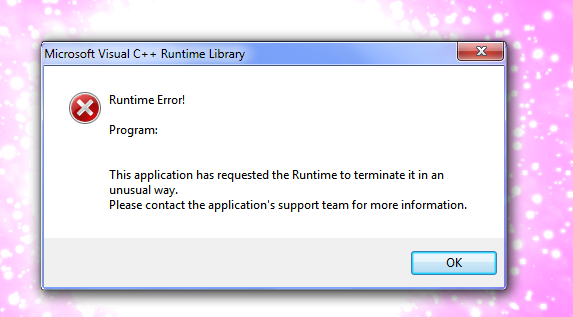
Here's the crash from the exported project after a few seconds:
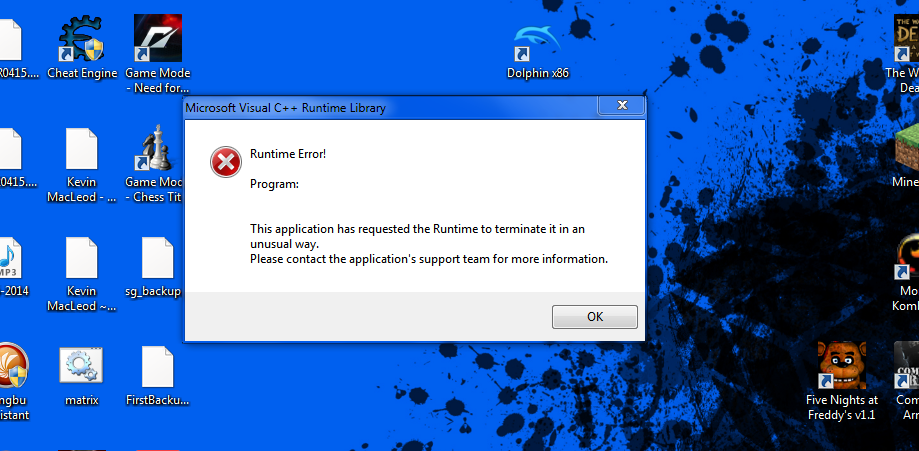
I tried reducing the amount of particles, but it doesn't work, neither help. I'm running Unity 4.5.0f6 while using Windows 7. As it might look like a technical issue with my laptop, here's my PC's specs:
-Windows 7 Professional
-Intel i5 3210M @ 2.50GHz /w Intel HD Graphics 4000
-NVIDIA GeForce GT650M 1GB
-6.00GB RAM
Any help would be highly appreciated.
Thanks
hi, see if this link helps with the problem, Link, basically what it says the problem is either one of these:
1.Runtime components of Visual C++ Libraries are missing.
2.Software problem.
hope it helps.
I've installed an update of Visual C++, still having problems but my game actually lasts longer.
I'll try upgrading Unity, I'll let you know if the problem's fixed.
Your answer