- Home /
Error About : Thread Priority Security Exception Make Sure the Apk is Signed
I'm using 5.3.4f1.
I know this has been asked before, but it seems that the most current way to fix the above issue is to make sure the signature file osig is in the Projects/Assets/Plugins/Android/assets folder.
The problem is, I don't have such a folder. I've tried to create one with the same path, and stick my sig file in there, but that didn't work.
I've put my osig file in every level of the path noted above, but I still get the error.
Other comments on this error state that that folder "Plugins/Android/assets" is created when I configure my build settings, but no matter what I do, I can't get those folders created - I can only manually create them, and that doesn't seem to help.
I've also tried switching the build to a different platform, e.g., Windows, and then switching it back to Android, but that also did not work.
If anyone has any sort of solution, I'd really appreciate it.
thanks!
Answer by archonware_jbueza · May 27, 2016 at 04:07 PM
Hi @markw31415
It should be in the Plugins/Android/assets folder; however, I wanted to let you know that I built a tool called ConstructVR for the GearVR development community that removes the pain OSIG management. You simply upload your APK to the site, and invite testers or clients and they can easily install your app privately with the Android app: https://play.google.com/store/apps/details?id=com.archonware.constructvr
Also, when you build the APK, you could also run "aapt" which comes with the Android build tools to list out the contents inside the APK..and then ensure that your osig was put in the right place.
Hope that helps!
Kind regards, Jaime Bueza
Answer by moong0407 · Oct 29, 2016 at 03:52 PM
hi. I try this solution. Contruct VR runs. but, my apk doen't.. osig is putted in the Plugings/Android/assets (when i paste osig at first, 'Android/assets' isn't there. so I make these.. and paste..)...9_9.. how can i solve this terrible problem.. ..9o9.. i use mac, gear vr, and galaxy 7 @archonware_jbueza @markw31415
Your answer

Follow this Question
Related Questions
GearVR Recenters view when you take off and put on the headset 1 Answer
App has closed unexpectly in GEAR VR after allowing all permissions 0 Answers
How to get smooth device camera in gearvr like passthrough option? 0 Answers
Is Build and Run essential to make a Gear VR app ? 1 Answer
Getting Gear VR to work 1 Answer