- Home /
Removing "Development build" text in a Windows Store App
I am currently working on a game for the Windows Store using the 8.0 SDK in Unity 4.3 and cannot get the game to run without putting the "Development Build" text in the bottom right corner. While every other platform has a checkbox in the build settings box for Development Build, Windows Store Apps does not.
I am building an XAML C# Solution and running it in Visual Studio Ultimate 2013.
I read here (http://answers.unity3d.com/questions/545390/get-rid-of-a-how-to-get-rid-of-a-text-saying-devel.html) that the "Development Build" text is placed on the game if the Visual Studio is configured for a Debug build, but my active configuration is Release/x86.
Everything else is working fine, but I cannot get the "Development Build" text to go away.
For what it's worth, I am working on a Surface Pro with Windows 8.1 and a Unity Pro trial license (we will be buying the full version in the next few days, but just working with the 30 day free trial for now). Because of the trial, the game also has the "trial version" text above the "Development Build" text, but I assume that is not related since that text will go away once we buy the full version.
Did you find a solution to this? I have the full version and I get 'Development Build' in the bottom corner for my release builds as well.
Answer by Antony-Blackett · Dec 04, 2013 at 10:06 AM
I've been told the solution for this.
Use the 'Master' configuration not the 'Release' Configuration.
Thanks, was having same issue. From main menu, select Build, then Configuration $$anonymous$$anager. Change "Active solution configuration" to $$anonymous$$aster (other options include Release and Debug).
Thanks! I was helped because I was in trouble in this matter.
Your answer