Why does my mobile game crash when I deactivate mip mapping?
I'm developing a 2D game for mobile. I have a performance issue with memory usage on my Ipad 2. After profiling my game and searching on the internet, I found that it is good optimization practice to deactivate mip mapping for my textures since I'm working only with 2D.
In my editor, the whole game works fine and I see the positive effect on the memory usage in the Unity profiler monitor. But when I build my solution with Xcode and put it on my Ipad 2, the game works normally through the menus until it crashes during the loading of any level.
My unity version was 5.3.3p2. I upgraded to 5.3.4p5 but the problem is still here. I don't understand why deactivating mip mapping can crash my game.
Thank you very much!
Answer by TBruce · Apr 27, 2016 at 04:30 PM
It is most likely that your textures are too big and your iPad cant handle it. Mip Maps help solve that because they are a list of progressively smaller versions of an image, used to optimize performance on real-time 3D engines. Objects that are far away from the camera use the smaller texture versions. Also, using mip maps uses 33% more memory, but not using them can be a huge performance loss. You should always use mipmaps for in-game textures; the only exceptions are textures that will never be minified (e.g. GUI textures).
Answer by vince14evil · Apr 27, 2016 at 04:36 PM
Thank you ! I will try to just disable Mip Map for GUI. Also, I will check if I can reduce my texture size.
Your answer