- Home /
Problem creating/installing apk with google cardboard sdk
I have been trying to create an android application using google cardboard. Without the google cardboard sdk I can create/install files fine but when I add it I get this problem: 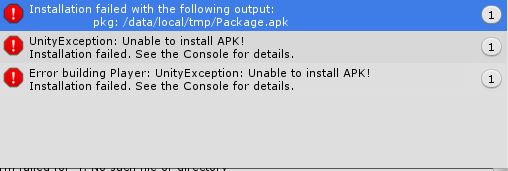
Does any one know how I can fix this problem? I updated everything already so I don't think versions are the problem.
Answer by rober-psious · Apr 27, 2016 at 11:12 AM
It may be due to a limit on the mobile storage space or due to lack of permissions.
I am able to install other things I made with unity, this error specifically pops up when I use the cardboard sdk.
Answer by raydingoz · May 11, 2016 at 07:32 PM
its work for me
"Found the solution!
Open the Android manifest file inside YourProject/Assets/Plugins/Android/AndroidManifest.xml and change the value of android:minSdkVersion to 16. It was 19 by default.
If it helps I'm doing this on a Samsung Galaxy S2 with Android version 4.1.2"
<uses-sdk android:minSdkVersion="16" android:targetSdkVersion="16" />
Your answer

Follow this Question
Related Questions
I have a build problem android. 0 Answers
Gradle Build Failed Unity version 2020..3.23 1 Answer
Android Build 0 Answers
Unable to merge android manifests. Trying to merge incompatible element 3 Answers
Android gradle build error 0 Answers