- Home /
Resolution error displayed at game start up.
Everytime i try play the built game i made the following error message appears:
**Couldnt switch to the requested monitor resolution.
Switching to resolution 800x600 failed, trying lower one All resolution switches have failed Screen: could not switch resolution (800x600 fs=0 hz=0)**
If anyone has had this problem or knows how to fix it, any help would be much appreciated.
Are you on 800X600? If so, make your screen larger... And is this a built game, or is this the actual editor?
I have a similar issue. I tried to run my game on a friend's notebook, but it didn't run (1024x768; windowed), the laptops resolution is 1280x800. It runs fine on $$anonymous$$e or his desktop.
Switching to resolution 1024x768 failed, trying lower one
All resolution switches have failed
Screen: could not switch resolution (1024x768 fs=0 hz=0)
It only happens sporadically; the newest build did run on the first try, the one before did not, although I didn't change any technical things.
Has anyone found further information on this issue?
Answer by asafsitner · Oct 01, 2012 at 03:41 PM
I've encountered this exact problem today, and I think I found the solution.
When starting the game with VSync set to "Every Second VBlank" I got this problem. When changing the VSync count to "Every Blank" or "Don't Sync" I did not get this problem.
I't important to note that changing the VSync count after the game is already running does not prompt this problem, it only happens during start-up (e.g. immediately after a 'Build & run' operation).
Try changing the value before you start the game (i.e. quality setting before building the game since you cannot do this from the launcher).
Answer by Colegrove · Jun 06, 2016 at 02:20 PM
I've fixed the problem for Hearthstone using Wine1.7 on Linux Mint.
What I did was go to the Battle.net app and go to Settings . Then in Game Settings I clicked reset In-Game options. That solved the resolution problem and Hearthstone now runs perfectly on my computer. Hope it helps you.
Your answer

Follow this Question
Related Questions
Problem with flickering screen when changing resolution 0 Answers
2D Game. Screen, Camera and coordinates. 0 Answers
Reading Screen Dimension in Android Immersive Mode 1 Answer
4:3 aspect ratio 0 Answers
GUI adapting to screen resolution? 3 Answers