Question by
hamburger891 · Apr 26, 2016 at 01:56 PM ·
iosbutton
UI BUTTON Change Color On Click HELP PLEASE!!
I have this javascript code:
var button : UI.Button;
function Start()
{
button.onClick.AddListener(CallMePlease);
}
function CallMePlease()
{
print("Button surely was clicked");
}
Now what i want is when i call the function CallMePlease that the color of the button changes to example red. Please im losing my mind here. I can't find the tutorial ANYWHERE!! Im using Unity 5.
Comment
Were you able to solve the problem? Please accept an answer if so, or add a comment if it did not. Thanks
Your answer

Follow this Question
Related Questions
iOS native sharing script 1 Answer
Apple Mach-O Linker (ld) 3 Answers
UIButton not working when testing on mobile device 0 Answers
iOS: Buttons at the edge of the screen not working 1 Answer
UI Button OnClick() Will not Trigger Function Call 0 Answers