- Home /
Multiple different UnityYAMLMerge file paths with one .gitconfig file?
Hi!
I'm working on a project with a couple of friends, and we're using GitHub (GitHub Desktop) to sync our project.
The thing is though, almost everything is in the same scene, so we really need a way to merge scenes. I've been trying to get it to work for a couple of days, and I actually got it working on my computer using a .gitconfig file
(I used this page to get the text: https://docs.unity3d.com/Manual/SmartMerge.html)
And it works, but the problem is, that .gitconfig file has to be in the repository, so it's synced across our computers. And everyone doesn't have the same path to the UnityYAMLMerge.exe, scince we have installed unity in different locations.
Is there a different way to do this? I don't want everyone who works on the project to have to download a bunch of extra software.
If there's something on the asset store that can do this, that'd be great, but I haven't really found anything except plugins that let you compare scenes. I want it to merge automaticly. And yes, I've tried using a .gitignore, but then it won't use the file to merge either.....
Unity 2017.3.1f1 + GitHub Desktop(latest version)
Answer by FlaSh-G · May 28, 2018 at 12:20 PM
I have some solutions in my unity-git-project: https://github.com/FlaShG/Unity-Git-Project
Scroll to the bottom of the readme.
Your answer