- Home /
What is the best way nowadays to record a film/movie(mp4) with Unity?
Let's say u want to record a man walking in the forest(3D), if u would take real actors or try drawing it frame by frame it could take really long. Now with unity u could just download a forest take a man with a walking animation use Cinemachine and voila. The only questions I have doing it this way are:
1. How could u try to max out the quality since u won't be playing the 'game'. (best way nowadays)
2. How could u record and save ur recording to let's say a mp4 format. (best way nowadays)
3. How could u turn ur recording into a more film cartoon animated movie.(like if u almost can't tell if it was made with drawings or with unity, I know that color tint etc. can be done with video editing software).
Any recommendations or apps to use to achieve this?
Answer by Triggerly · Dec 24, 2019 at 08:02 PM
Maybe Bandicam since it can capture an area that you selected, OBS because it is the best free screen recording software, and Game Bar. Game Bar is what I would recommend for Windows 10 since it's built in. Do Win + G to activate.
OBS has the best quality though. Use a video editing software to edit the video to make it cartoonish too (if possible try it)!
Your answer

Follow this Question
Related Questions
(3D) Generating avatar masks automatically from animation 0 Answers
Animation Loop 1 Answer
Problem when i try to create a new Animation (Unity 3d) 0 Answers
Cinemachine character animation help 1 Answer