- Home /
How can I export the result of Realtime GI to a Texture?
I know I can export and modify baked GI lightmaps by opening the .exr-files in photoshop.
Now I would like to do the same with realtime GI. How can I access the result, either by opening a certain temporary file or by a custom script, for example? Basically I'd like to have the image seen under Lighting > Object > Preview > Realtime Intensity open in photoshop for manipulation.
The reason I am doing this is because I'd like to "bake" the GI for a single instance of an object in order to apply it as a texture to many instances of it.
I know I could do it with baked GI, but in Unity baked GI is much slower than realtime GI and the result doesn't satisfy me. I also know I could do the baking externally (in blender for example), but doing it in unity would better fit into my workflow.
I am using Unity 5.0.0f4 Personal.
Answer by rbrady · Jan 13, 2016 at 08:06 PM
I think your better off to try and get the results you want from baked GI. I doubt that the "export realtime gi to map" feature will be added by unity anytime soon. It should be possible to dig the GI out and export it, but that would be difficult. There are also some nifty features that go into making those exr files that you would give up with a custom solution. You would probably be presented with a whole new set of problems. (edge sampling would be one)
Your answer