Unity not appearing in uninstall program list
Due to space problems I want to temporarily uninstall Unity. I am running Windows 7.1. Unity is installed and can be launched from the Start Program menu. The .exe file is in the correct place in the C:\Program...\unity folder. But Unity does not appear in the Uninstall program list in the Control Panel.
Answer by MarySelina · Sep 13, 2016 at 06:04 AM
Hi, Have you tried to reboot your PC in Safe Mode? If you haven't, please reboot your PC in Safe Mode, which will help you troubleshooting the problem. See the detailed steps: Reboot your computer, continuously press F8 key on the keyboard as soon as the computer starts booting. Select Safe Mode under Advanced Boot Options, then press Enter key.
Then you can navigate to Control Panel and look for the unneeded program and click Uninstall to remove it. If you still can't find the program you want to remove, navigate to the program installation folder, find out its default uninstaller. Usually, the default uninstaller is labeled with unist.exe. Using the default uninstaller to uninstall the unwanted program.
After finished the step, go to your registry and delete all the associated registry entries. See the detailed steps: Simultaneously press Windows + R key on the keyboard. When a dialog box pops up, type regedit into the box and click OK button. In the Registry Editor window, click Edit menu and select Find option from the list. Then it will pop up a new dialog box, type Unity into the box and click Find Next button. Delete all the associated registry entries.
If the above way can't help you solve the problem, you should run a professional uninstall tool to forcibly uninstall any stubborn or hidden programs from your PC.
Answer by jsendak · Sep 13, 2016 at 08:45 PM
Thank you very much for your answer. I will try to follow your instructions.
Your answer