Google Cardboard App not being 360
Hello, this is my first google cardboard app so maybe this a basic question (hope so)...
My problem is, when I face forward I'm able to look left, right, up and down normally (my head movement tracking works as expected so the camera shows the top and bottom of my scenario), but as soon as I start turning around I start losing vertical tracking up to the point in which I'm looking backwards (considering the direction the camera is oriented at the beginning of execution) and I'm totally unable to track up and down head movement, if I look up and down I see the exactly same image moving up and down with me.
Besides, the scenario does not appear to be 360, if I look at a specific object and then I turn around 180 degrees I see the same object again...
I hope this is a matter of a single configuration I'm missing.
Any help would be much appreciated. Thanks in advance.
Answer by JairoGLoz · Apr 19, 2017 at 09:46 PM
[Solved]
Well, I hope this is useful for somebody. Turns out I was using the legacy version of the viewer "GvrMain", which is located in GoogleVR/Legacy/Prefabs/. I still don't know the cause of this weird behaviour though. I changed that and now I'm using the latest version "GvrViewerMain", which is at GoogleVR/Prefabs.
Now my scene is completely 360 but now the tracking is a bit lagged... so... I'm now using the Unity built in support for gear vr and... works like a charm ;)
Your answer

Follow this Question
Related Questions
Cardboard camera issues 1 Answer
How do I use Cardboard.SDK.Recenter()? 1 Answer
Google Cardboard on iOS not working 2 Answers
Unity Android VR: Bluetooth Notification Causes Hang. 0 Answers