- Home /
How to remove not using dependencies? (in matetial, prefab)
When I 'Select dependencies' used selected not using resources.
ex) In material, First select 'Legacy Shaders/Diffuse Detail' and assign textures at 'Base' & 'Detail'. Then there are two 'Texture GUID' in material asset file.
And change shader to 'Legacy Shaders/Diffuse' then can see only texture for 'Base' in Unity Editor, but 'Texture GUID' for 'Detail' is exist in material asset file yet.
Finally Selected using 'Legacy Shaders/Diffuse' for my game and I don't need 'Detail Texture', but 'Select dependencies' select 'Detail Texture' yet.
So how to remove 'Textue GUID' for 'Detail' at material asset file?
Same things in 'Prefab asset files' while editing scripts.
Answer by Fritsl · Apr 07, 2017 at 10:53 AM
Hi Choi-Gyu-Bum,
I wanted to answer your question, but I'm not sure I understand you. Can you elaborate?
I've released Mess Manager in the Asset store, a tool to deal with clean Exports / making clean exports with a new folder structure. I have some free promo codes, let me know if you want one :)
Your answer