- Home /
How to convert Touch Input To Mouse Input C# unity?
Help me CONVERT Touch Input To Mouse Input.Please
using UnityEngine;
public class InputManager : MonoBehaviour
{
private Vector2 startPos;
private Vector2 endPos;
private InputType touchInput = InputType.IDLE;
/// <summary>
/// TouchListener: Use method in the update loop to listen for touch events.
/// </summary>
/// <param name="direction">out parameter for swipe direction</param>
/// <param name="touchPoint">out parameter for initial point</param>
/// <param name="input">out parameter for kind of touch</param>
/// <returns>boolean for whether a valid touch event was fired.</returns>
public bool TouchListener(out TouchCommand command)
{
bool output = false;
if (Input.touchCount > 0)
{
Touch t = Input.GetTouch(0);
switch (t.phase)
{
case TouchPhase.Began:
{
startPos = t.position;
break;
}
case TouchPhase.Ended:
{
endPos = t.position;
Vector2 lengthOfSwipe = endPos - startPos;
if (lengthOfSwipe.magnitude > 40)
{
touchInput = InputType.SWIPE;
}
else
{
touchInput = InputType.TOUCH;
}
break;
}
}
}
switch (touchInput)
{
default:
case InputType.IDLE:
{
command = new TouchCommand(Direction.INVALID, Vector2.zero, InputType.IDLE);
output = false;
break;
}
case InputType.SWIPE:
{
command = new TouchCommand(DirectionFromVector(endPos - startPos), startPos, InputType.SWIPE);
output = true;
break;
}
case InputType.TOUCH:
{
command = new TouchCommand(Direction.INVALID, startPos, InputType.TOUCH);
output = true;
break;
}
}
touchInput = InputType.IDLE;
return output;
}
/// <summary>
/// Converts Vector2 into direction for raycast
/// </summary>
/// <param name="direction"></param>
/// <returns></returns>
private Direction DirectionFromVector(Vector2 direction)
{
Direction d = Direction.INVALID;
if (direction.x > 0 && direction.y > 0)
{
d = Direction.FORWARD;
}
if (direction.x < 0 && direction.y < 0)
{
d = Direction.BACKWARD;
}
if (direction.x > 0 && direction.y < 0)
{
d = Direction.RIGHT;
}
if (direction.x < 0 && direction.y > 0)
{
d = Direction.LEFT;
}
return d;
}
}
/// <summary>
/// Encapsulates the touch behavior into a command object that is passed into the character classes
/// </summary>
public class TouchCommand
{
public Direction direction
{
get; set;
}
public Vector2 touchPoint
{
get; set;
}
public InputType inputType
{
get; set;
}
/// <summary>
/// Create the touch command you desire with this constructor.
/// </summary>
/// <param name="direction"></param>
/// <param name="touchPoint"></param>
/// <param name="touchInput"></param>
public TouchCommand(Direction direction, Vector2 touchPoint, InputType touchInput)
{
this.direction = direction;
this.touchPoint = touchPoint;
this.inputType = touchInput;
}
}
Comment
@Casss Just understand this and convert yourself. Its very easy. You can do it ! https://docs.unity3d.com/ScriptReference/Input.Get$$anonymous$$ouseButtonDown.html?_ga=1.267810894.1934806468.1481349293
Best Answer
Answer by Casss · Dec 13, 2016 at 05:50 PM
I converted using UnityEngine;
public class InputManager : MonoBehaviour
{
private Vector2 startPos;
private Vector2 endPos;
private InputType touchInput = InputType.IDLE;
/// <summary>
/// TouchListener: Use method in the update loop to listen for touch events.
/// </summary>
/// <param name="direction">out parameter for swipe direction</param>
/// <param name="touchPoint">out parameter for initial point</param>
/// <param name="input">out parameter for kind of touch</param>
/// <returns>boolean for whether a valid touch event was fired.</returns>
public bool TouchListener(out TouchCommand command)
{
bool output = false;
if(Input.GetMouseButtonDown(0))
{
//save began touch 2d point
startPos = new Vector2(Input.mousePosition.x,Input.mousePosition.y);
}
if(Input.GetMouseButtonUp(0))
{
//save ended touch 2d point
endPos = new Vector2(Input.mousePosition.x,Input.mousePosition.y);
Vector2 lengthOfSwipe = endPos - startPos;
if (lengthOfSwipe.magnitude > 40)
{
touchInput = InputType.SWIPE;
}
else
{
touchInput = InputType.TOUCH;
}
}
switch (touchInput)
{
default:
case InputType.IDLE:
{
command = new TouchCommand(Direction.INVALID, Vector2.zero, InputType.IDLE);
output = false;
break;
}
case InputType.SWIPE:
{
command = new TouchCommand(DirectionFromVector(endPos - startPos), startPos, InputType.SWIPE);
output = true;
break;
}
case InputType.TOUCH:
{
command = new TouchCommand(Direction.INVALID, startPos, InputType.TOUCH);
output = true;
break;
}
}
touchInput = InputType.IDLE;
return output;
}
/// <summary>
/// Converts Vector2 into direction for raycast
/// </summary>
/// <param name="direction"></param>
/// <returns></returns>
private Direction DirectionFromVector(Vector2 direction)
{
Direction d = Direction.INVALID;
if (direction.x > 0 && direction.y > 0)
{
d = Direction.FORWARD;
}
if (direction.x < 0 && direction.y < 0)
{
d = Direction.BACKWARD;
}
if (direction.x > 0 && direction.y < 0)
{
d = Direction.RIGHT;
}
if (direction.x < 0 && direction.y > 0)
{
d = Direction.LEFT;
}
return d;
}
}
/// <summary>
/// Encapsulates the touch behavior into a command object that is passed into the character classes
/// </summary>
public class TouchCommand
{
public Direction direction
{
get; set;
}
public Vector2 touchPoint
{
get; set;
}
public InputType inputType
{
get; set;
}
/// <summary>
/// Create the touch command you desire with this constructor.
/// </summary>
/// <param name="direction"></param>
/// <param name="touchPoint"></param>
/// <param name="touchInput"></param>
public TouchCommand(Direction direction, Vector2 touchPoint, InputType touchInput)
{
this.direction = direction;
this.touchPoint = touchPoint;
this.inputType = touchInput;
}
}
Your answer

Follow this Question
Related Questions
Convert Touch input to Mouse input C#? 1 Answer
Multiple Cars not working 1 Answer
PointerClick multiple overlaying UI elements 0 Answers
Convert Mouse Input to Touch Input 0 Answers