Google Saved Games troubles.
Hello all, I have a question for you and I hope you can help me with my problem.
I've recently downloaded and setup the official Google Play Games Services plugin for Unity. So far, I've managed to make Achievements, Leaderboards, SignIn work, but I'm stuck at SavedGames (which is obviously a big part of my game).
I've read the documentation given with the plugin (available at https://github.com/playgameservices/play-games-plugin-for-unity) but it seems rather incomplete (for a beginner anyway) and I can't help but thinking that its missing a few steps. I've tried to understand the code that comes with the sample project (CubicPilot) but it doesn't cover SavedGames only so I'm not able to truly understand what the next step is.
Here is how my game starts :
User starts the app (Android or iOS).
User is logged in to Google Play Services (working);
Game checks if there is an Internet connection active (working);
Game load sSave Game from Google Play servers. (not working);
Game "distribute" the data to the appropriate variables (not working, but I should be able to figure it out once I understand the previous step.)
User can start playing.
The saved data is made of two arrays one of ints and one of floats (but if needed I can try to change the floats to ints). The ints are levels (of units, of hero) or currencies (gold, gems, etc.) and the floats are exp points, durations, etc. Ideally, I need to send those arrays to the cloud and be able to get them back. But I don't understand how to do it.
I found a few things online but very few pertaining to Google Saved Games for Unity. Anyone using the plugin can help? I don't ask you to write my code for me, but to guide me, help me understand it once and for all.
Thank you in advance.
Using Unity 5.4 for Windows. Game for Android and iOS using Google Games for everything online.
I am also having the same issue. Did you ever figure out a solution?
Your answer

Follow this Question
Related Questions
Save/Load Data Android device , Unity , C# 0 Answers
How to save and load game with checkpoints list.? 0 Answers
3ds max to unity3d with textures. 2 Answers
Why isn't my object lerping ? C# 2 Answers