- Home /
iOS splash screen issue in Unity 5.2
Hi all,
We just upgraded to Unity 5.2 and ran into an issue with the new splash screen support for iOS. We want a logo on a white background for all splash screens.
If we use the default setting, despite matching the exact sizes that Unity is asking for, our splash screens are now pixelated when they weren't before the upgrade.
If we use the "Image and background (relative size)" and set the background color to white, the borders of the screen on device are set to white but place where the logo will go starts black and then cross-fades to our logo which looks pretty terrible.
Is there a reason why the Background Color is not applied to the entire screen? Is there a way to disable the logo fade?
We are seeing this on iOS9 (haven't tested other OS yet)
Thanks.
Stephane
We recently had size and scaling issues too and our solution was to change the import settings of the file this this:
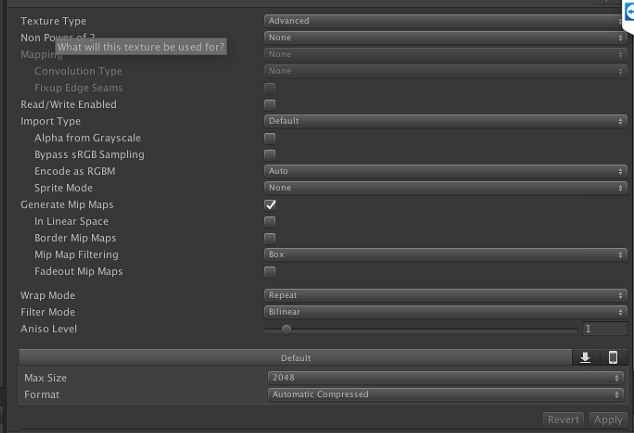
I cant say why this worked for us but maybe it will help you guys too. Splash size is 1920x1080.
Answer by mrdoktor · Oct 20, 2015 at 12:01 PM
I found a solution.
Remove app from device, and delete the projects derived data
Add image = nil; at row 110 in SplashScreen.mm
This forces Xcode to look up the correct png.
Tested on iPhone 4, iPhone5, iPhone6 and iPad Mini.
Answer by Stephane-Imbert · Sep 23, 2015 at 07:36 PM
So, it appears that the issue with the pixelated splash screen is because the Default option for the iPhone/iPad launch screen uses the "Mobile Splash Screen" and not the images specified for the appropriate device.
1) I have verified that if I run on an iPad retina, the image I am seeing is the 480x320 image set in Mobile Splash Screen and not the 2048 x 1536 image I specified.
2) I also verified that if I set the mobile splash screen to None I see no image on boot, which means it's not a question of Unity defaulting to the Mobile Splash Screen first before checking the other settings.
This issue combined with the fact that the background color settings only works around the logo image which fades in on a black background makes it impossible for us to have a splash screen that is NOT on a black background.
This is a showstopper issue for us.
Sorry I made a mistake..the answer below(starts with same issue...) is not the answer of question. I have the same issue :(
I am encountering the same issue, running on an iPad Air 2 with iOS 9. It was definitely working fine on Unity 5.1.3f1 before. We're close to shipping and a regression this bad is a serious problem.
And, not sure if it's related but our game consistently launches upside down now (landscape but the wrong way), also since the update to 5.2.1.
Answer by Dinosaurs · Sep 25, 2015 at 09:17 PM
I found that the best way to handle splash screens on iOS was to create a single huge image (mine is 2208 x 2208, the max dimension of any side of an iOS device per this doc), that will fill the entire screen when displayed on any iOS device. The main graphic is designed to fit on a 10x16 screen, you just see more of the background on wider devices.
Answer by Kanojo · Sep 25, 2015 at 08:53 PM
I've tested on ios8 device. It runs perfectly. Seems this issue is about ios9 problem... I've tested appstore version(which is complied before ios9) and current working build. Both side, same problem :(
Answer by Meltdown · Dec 07, 2015 at 09:46 PM
This thread on the Unity forums has all the detail you need. The remaining splash screen issues will be resolved in Unity 5.2.3p3
Your answer

Follow this Question
Related Questions
default ios splashscreen blurry 0 Answers
iPod touch 5th gen launch screen 0 Answers
Detect When the Unity Splash Screen Has Ended? 4 Answers
ios splash screen problem 2 Answers
Black Splash Screen on Launch with both iOS & Android 0 Answers