Canvas Sorting Layer having issues with Horizontal Layout Group (And override sorting is not working)
I'm piecing together a UI for a project and I've encountered a strange error that I'm not sure how to resolve. Part of my UI includes a top-bar of different menu selection buttons which partially overlap each other and are positioned using a horizontal layout group with negative spacing between each element. The layout group lays the buttons out left-to-right and the left buttons should appear in front of the right buttons, which presents a problem, as the UI ends up sorting the buttons' draw order backwards in the hierarchy and the right-most buttons end up covering up the left-most buttons instead. Not a huge issue, I thought, I'll just add canvas components to each button and specify to override the sorting input values to create a reversed sort order to solve the problem. Which works... sometimes. For whatever reason, the buttons will revert the draw order backwards on occasion (usually when I press play) and the only way to fix the problem is to delete and re-enter the Sort Order value of each button, even though I'm not functionally changing anything. Is there a better way to do this? Am I maybe running into a bug or something? Everything looks fine from the scene view, it's only within the game view that I'm seeing the problem.
Answer by MrMagoo22 · Jul 26, 2016 at 08:27 PM
Oh hey I figured it out! In the root canvas, I switched the Render Mode from Screen Space - Overlay to Screen Space - Camera and then pulled the plane distance in to 0.02. Now the override sorting in the child canvas components actually looks to be working properly.
Thank you! Had the same bug, Unity 2019.3.5 f1 and this is helped me. Well... this is Unity ¯_(ツ)_/¯
Your answer