- Home /
The question is answered, right answer was accepted
Unity Taking FOREVER to load
Hello, I have a problem here. I am on Unity version 2020 and it takes FOREVER to load or create a project. When I load even a 200 MB project it takes 3 hours to load. I created a new 3D project and it still hasn't loaded! It's been 12 hours since I created the project. I have installed Unity on my SSD, have 16GB RAM, have enough storage on my SSD too. I still don't know what's causing this. Anyone knows how to speed up this? Thanks!
Edit: It's been 2 days and it's still not opened. I think i might close the window and create a new project if it doesn't open in the next 2 hours
Edit2: I closed the window of project loading, deleted Unity Editor and installed it back again. It didn't work. But for some reason, when i created a new project, it automatically opened in only 8 minutes! I don't have a reasonable solution right now. Sorry!
I don't have a fix for you, but I wanted to know, it's been 8 hours since you posted. Is it still loading? ;)
Hope you find a fix.
it's been 2 days still not opened. But you don't need to worry :)
Good thing you're on an SSD. I'd hate to see how long it'll take on a slow drive ;(
8 Minutes is still a long time to wait for an empty project what hardware are you using?
For reference I just tried it on my 11 year old mac pro and it took less than 30 seconds from a cold start.
I have a Asus TUF F15 and the Specs are as follows: 16 GB RAM(DDR4-2933) Intel Core i5 11th Generation 512 GB SSD(Unity also installed on the SSD) Nvidia GTX 1060 Windows 11(Upgraded free from Windows 10) Uhh I think this is enough information?
Yep that really shouldn't be that slow. If you roll back to a different version and its still broken. It sounds like theres an issue with your computer whether its a driver issue, a file permission issue, hardware or a bios configuration issue or something else is really going to be a matter of investigation.
Answer by BrokeLol · Nov 28, 2021 at 05:03 AM
I am gonna clear some things up.
I had created a new project, and not loaded a huge project.
My Laptop has decent specs.
My Unity is installed on a SSD.
What was the solution to my problem? The problem was that my laptop windows was a little bit corrupted as I had deleted a windows update and it caused my settings to not open. Due to this half of my apps were facing this problem. To fix this I called my brother. He fixed it by editing some registry values then went to task manager --> services and started the "ClipSvc" Service. After this my problem was fixed.
Thank you @unity_ka6jgzfPPmtNCw, @sacredgeometry and @RehanSanish for trying to help me.
Answer by RehanSanish · Nov 27, 2021 at 02:21 PM
There is a chance that your project is huge or you have a huge asset inside. I recommend going to Unity Customer Service.
Follow this Question
Related Questions
Warning with Unity 2018.1.3 and Visual Studio 2017 1 Answer
Unity 2017 not giving option for latest target API level 26 or higher. 3 Answers
Networking - Unity stuck by pressing play button in editor 2018 2 1 Answer
Need help with enum and stuff (right, left click) in JavaScript 0 Answers
Please Help Me With My Stamina Bar! 1 Answer