- Home /
How can I use a shader to tint a greyscale texture with a skin tone...
So, I'm very new at this shading lark - I've only just made my way through Yilmaz Kiymaz' awesome talk on Writing Shaders and I'm still feeling my way around. I'm wondering if anybody would have some thoughts on creating something like the following setup I've roughed in Blender Cycles... 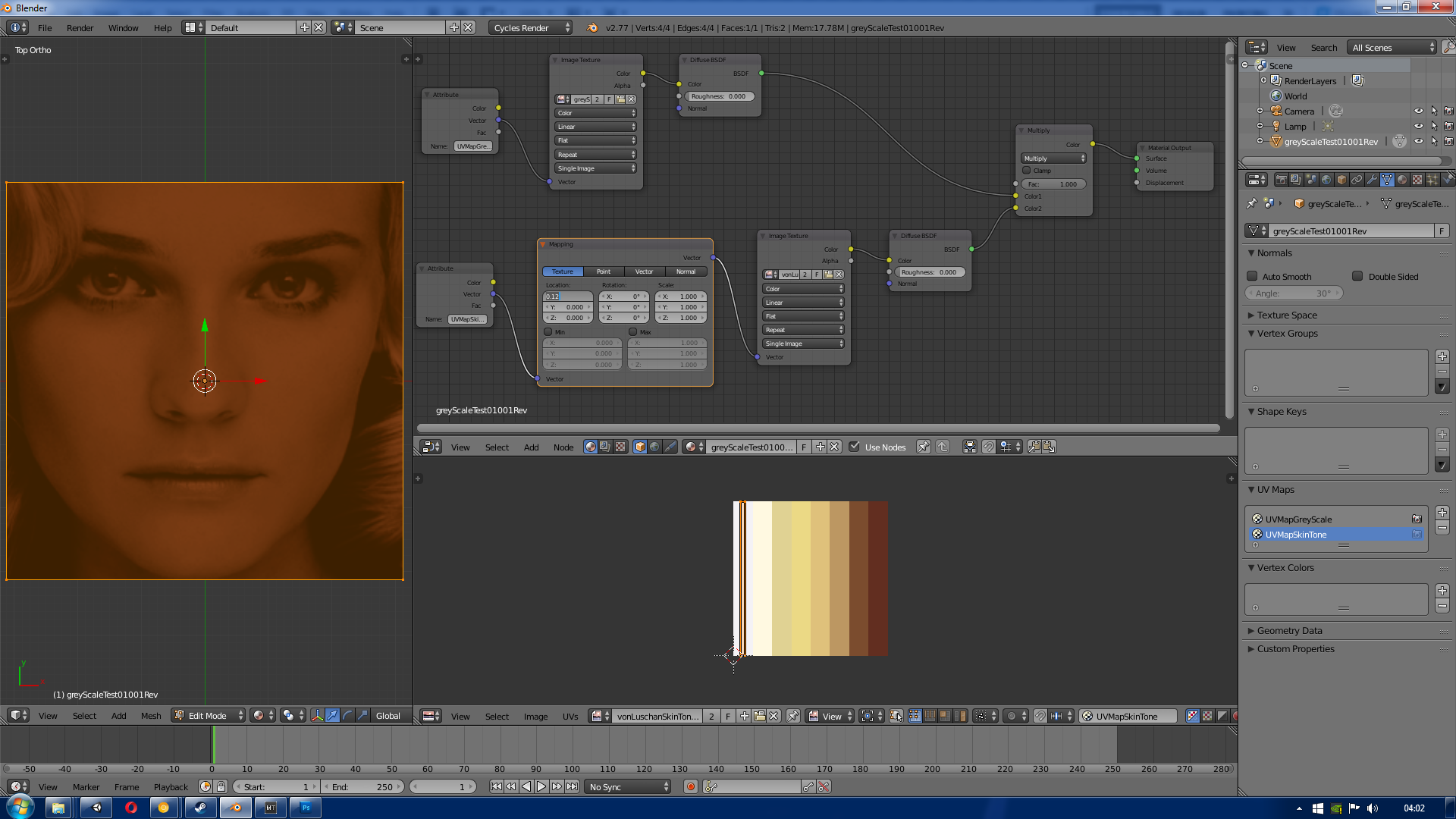 The skintone texture is multiplied onto a greyscale texture using a second UV map, which can be moved around (probably in increments of 8) the skintone (in Blender with the Image Editor or the Mapping node (I'm using the Mapping node in the picture) - in Unity using something like SetTextureOffset).
The skintone texture is multiplied onto a greyscale texture using a second UV map, which can be moved around (probably in increments of 8) the skintone (in Blender with the Image Editor or the Mapping node (I'm using the Mapping node in the picture) - in Unity using something like SetTextureOffset).
The hope is that multiple models could have different skin tones while maintaining material batching. Obviously racial facial characteristics are more complex than just a simple skin tone (fat distribution, eye folds, nose shape, brow yada yada) but I'm just trying to see if this idea has any merit - if people think it's possible and if it would allow models to maintain batching (same material, slightly different uv map offset).
The system would also have other obvious benefits for team colours, etc. Any shader experts out there who can give me some advice? Am I on the right path?
--Rev
Your answer

Follow this Question
Related Questions
How to use 3rd Party Shader with LWRP / URP 1 Answer
How come edititng "_Glossiness" through script doesn't work? 1 Answer
Dynamic batching breaks with the material Mobile/Alpha Blended. 0 Answers
How can I add a color, smoothness and metallic property to this shader? 1 Answer
CRT shader but NOT for camera 0 Answers