- Home /
How do multiple people work on one level?
in most companies i have worked at, the level pipeline was, a designer is moving around big collision blocks for gameplay, a level artist is lining up props and assets around the big boxes, a lighting artist is...well lighting it and a scripter/gameplay event designer is going in and adding in navmesh and triggered event stuff.
In UDK we would just have a blank level, and that level would reference multiple other levels so each of these artists didn't have to worry about "oh...you are working in this scene...its cool, i can wait". Is there a way to do this in unity? where the lighting artist can set up lights without holding up what the level guys are doing?
THANKS
Answer by Jeff-Kesselman · Jun 08, 2014 at 06:35 PM
Short answer is, you each work in your own copy of the level and use Asset package export/import.
A more complex solution would to be to use Perforce or Plastic and push/pull updates from the main repo as needed.
but those are only going to handle assets that we are putting into the scene, not the scene itself right? if 2 people are in charge of different parts of one level, they still have to wait for one another to pass off the level.
If you are using the yaml format for scene files then multiple people can work on the same scene. You'll need to have a policy for how to deal with merge conflicts.
Answer by alexpizzini · Jun 09, 2014 at 09:26 PM
I suggest making good use of prefabs. Once your scene is setup for the most part, your scene can reference different prefabs. different chunks of the level or different aspects of the level can be grouped into different prefabs. The prefabs are then referenced in the scene. Each developer can then modify/save the prefabs instead of the scene. When the prefab change gets propagated to your team members, via perforce, dropbox, asset server, or whatever else you use, the scene will have seemingly automatically updated.
soooo, the gamespace designer can be working in his own scene, and his whole scene (greybox pieces) would be housed under one prefab, then that prefab is instanced in the main file
... so how complicated can you get when prefabs are instancing prefabs? if the game event designer (setting up spawn points and triggered events) is making a big prefab made of particle/spawner prefabs, will that hold just fine as things get updated?
I'm actually kind of excited about these ideas and going to go play with weird ways to build levels
You can't nest prefabs, but you can use as many prefabs as you want. The scene files reference all the prefabs.
Scripts can reference prefabs and instantiate them when the scene loads, but you wouldn't see them in the scene view/editor.
When you get more advanced, you can store you level files in external X$$anonymous$$L or something. That's the ideal solution.
Your answer