Unity 5 Cloth Colliders inflating mesh
Hey Everyone,
We are using the cloth component to get some dynamic motion in the clothing of our characters.
However as soon as we enter play mode we are having an issue where the colliders on the rig (whether sphere or capsule) are inflating or effecting vertices that have 0 on the Max Distance constraint:

Having this bug with unity 5.3.2f1 and a few of the previous versions.
After lengthy searching and trying every possible variation I am asking for help here.
Here is the in game mesh reacting to these colliders(I upsized the stomach collider so you could see the result):
I really hope someone knows what is going on haha.
@yant seemed to be the go to guy 6 months ago regarding cloth.
Kind Regards,
Chris
Just an Update.
Tried re-importing our models and re-setting up the colliders/$$anonymous$$ax Distance weights but no success. Since this is happening on all our Cloth objects I didn't have high hopes.
From my understanding verts with a $$anonymous$$ax Distance of 0 should not be effected by the cloth component and should just adhere to the animation/rig correct?
Has anyone else had this issue recently?
Update 2.
Have tried a few other alternatives:
Resetting all bones transforms
Rebuilding $$anonymous$$odel hierarchy in scene
Tried both capsule and sphere colliders as children, component on a bone, and with a follow rotation/position script.
Still no luck.
Anyone have anything on this?
I've had this problem as well, unfortunately I have not found a solution to this, which pretty much makes Unity cloth unusable for character clothing.
Answer by irganc · Jul 15, 2016 at 08:42 PM
I don't know a proper solution, it might not exist, but in your case, there is a simple workaround: Make body and cape (or any other cloth) as two separate models with the same rig (armature). Apply cloth component and set collider only on cloth mesh.
Hey irganc, thanks for getting back to us. We actually ended up doing that! It is a bit more draw heavy and still has its own sets of issues but I guess that is closer to the intended use of the cloth at the moment.
Your answer

Follow this Question
Related Questions
Collision Detection with DrawMeshInstanced 0 Answers
Player passing through walls when in corners 0 Answers
Cloth component not working on inverted mesh. 0 Answers
C# 3D Collider Without Fixed Points or use Mesh Filter Instead? 0 Answers
Applying cloth to a skinned mesh results in a strange behaviour? 0 Answers