- Home /
How to Code Obstacle to Go Back Into My Object Pooler When They Collide With a Boundary?
Hello all,
please do not feel intimidated by my long question, I am sure I just worded it weird lol. I followed Mike Geig's excellent tutorial on using Object Pooling in Unity, and I get the concept pretty well. I just have a question on something that has been a major headache for almost a week to me. How do I make this obstacle go back into my Object Pooler when it Collides with the South Wall (which is tagged "SouthWall")? I have a picture and my scripts: 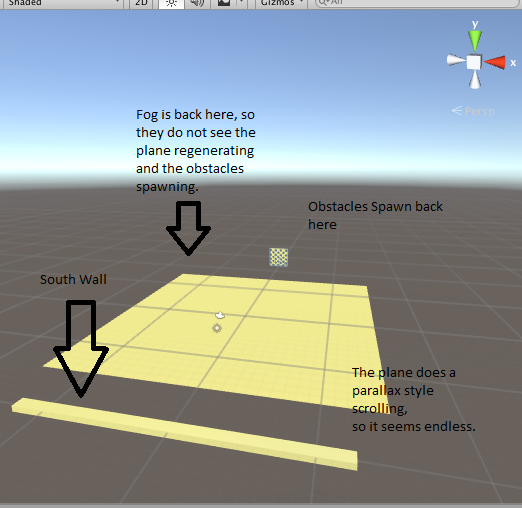
(The Script Below is My Generic Pooler Script which I changed just a tad bit from the Object Pooling Tutorial)
using UnityEngine;
using System.Collections;
using System.Collections.Generic;
public class PoolerTestScript : MonoBehaviour
{
public static PoolerTestScript current;
public GameObject spikeWall;
public int wallPooledAmount = 20;
public bool willGrow = true; // This will be false in the inspector and the game, but here I will keep it true so I dont mess anything up.
private List<GameObject> wallPooledObjects;
void Awake ()
{
current = this;
}
void Start ()
{
wallPooledObjects = new List<GameObject>();
for(int i = 0; i < wallPooledAmount; i++)
{
GameObject obj = (GameObject)Instantiate(spikeWall);
obj.SetActive(false);
wallPooledObjects.Add(obj);
}
}
public GameObject GetPooledObject()
{
for(int i = 0; i< wallPooledObjects.Count; i++)
{
if(!wallPooledObjects[i].activeInHierarchy)
{
return wallPooledObjects[i];
}
}
if (willGrow)
{
GameObject obj = (GameObject)Instantiate(spikeWall);
wallPooledObjects.Add(obj);
return obj;
}
return null;
}
}
(The Script Below Is What Spawns the Obstacles, I got it from the Space Shooter Tutorial and changed it up some!)
using UnityEngine;
using System.Collections;
[System.Serializable]
public class Obstacle2 // Spike Wall Obstacle
{
public GameObject wall; // The second obstacle gameobject. This is attached in the inspector.
public Vector3 spawnWPosValues; // Position where the second obstacle will be spawned at on the X,Y,Z plane.
public int wCount; // This is the count of the second obstacle in a given wave.
public float wSpawnWait; // Time in seconds between next wave of obstacle 2.
public float wStartGameWait; // Time in seconds between when the game starts and when the second obstacle start spawning.
public float wWaveSpawnWait; // Time in seconds between waves when the next wave of obstacle 2 will spawn.
}
public class SpawnWalls : MonoBehaviour {
public Obstacle2 obstacle2;
void Start () {
StartCoroutine (SpawnWall ());
//InvokeRepeating ("Spawn", 1, 1);
//Get reference to rigidbody, and set the speed
}
IEnumerator SpawnWall () {
yield return new WaitForSeconds(obstacle2.wStartGameWait);
while (true)
{
for (int i = 0; i < obstacle2.wCount; i++) {
Vector3 spawnPosition_2 = new Vector3 (Random.Range(-obstacle2.spawnWPosValues.x, obstacle2.spawnWPosValues.x),
obstacle2.spawnWPosValues.y,
obstacle2.spawnWPosValues.z);
Quaternion spawnRotation_2 = Quaternion.Euler(0,270,0); // was 90, 0, 90
Instantiate (obstacle2.wall, spawnPosition_2, spawnRotation_2);
yield return new WaitForSeconds(obstacle2.wSpawnWait);
}
yield return new WaitForSeconds (obstacle2.wWaveSpawnWait);
}
}
}
(The Script Below Is What Moves the Obstacles)
using UnityEngine;
using System.Collections;
public class WallObstacleMover : MonoBehaviour {
private Rigidbody rb; //Reference to Rigidbody Component
public float speed; //Speed, updated through script
public float acceleration; //Every second, the speed will increase by this much
//Executes once, when object is spawned / scene loaded
void Start() {
//Get reference to rigidbody, and set the speed
rb = GetComponent<Rigidbody> ();
rb.velocity = -transform.right * speed;
}
//Executes every frame
void Update() {
//Add acceleration to speed, make sure it's not above topSpeed)
speed += Time.deltaTime * acceleration;
//Set object velocity
rb.velocity = -transform.right * speed;
}
}
Your answer

Follow this Question
Related Questions
How to pickup objects with Kinect (using colliders) 0 Answers
Bouncing ball tutorial - Ball goes through the floor. 2 Answers
Get instance of the collider object 1 Answer
How to add collider to a Torus object 5 Answers
Concave collider error 0 Answers