How to improve voice quality in Photon Voice?
The following code does establish Photon Voice networking but the quality of voice is not good. Plus there is a lot of noise. How do I make sure that there is minimal noise? Furthermore how do I pause and unpause sending of voice to the other users?
using UnityEngine;
using System.Collections;
using Photon;
public class NetworkManager : Photon.PunBehaviour
{
private GameObject studymaterial;
void Start()
{
PhotonNetwork.ConnectUsingSettings("0.1");
PhotonNetwork.automaticallySyncScene = true;
PhotonVoiceNetwork.Connect();
PhotonNetwork.logLevel = PhotonLogLevel.Full;
studymaterial = null;
}
void OnGUI()
{
GUILayout.Label(PhotonNetwork.connectionStateDetailed.ToString());
}
public override void OnJoinedLobby()
{
RoomOptions roomOptions = new RoomOptions() { isVisible = true, maxPlayers = 18 };
PhotonNetwork.JoinOrCreateRoom("Class", roomOptions, TypedLobby.Default);
}
public override void OnJoinedRoom()
{
PhotonNetwork.Instantiate("User", new Vector3(0, 1, 0), Quaternion.identity, 0);
// studymaterial = PhotonNetwork.Instantiate("Heart3D", new Vector3(2, 1, 0), Quaternion.identity, 0);
}
}
Answer by DRIVER1ksa · Jan 22, 2017 at 09:44 AM
in photon voice example you see object Voice
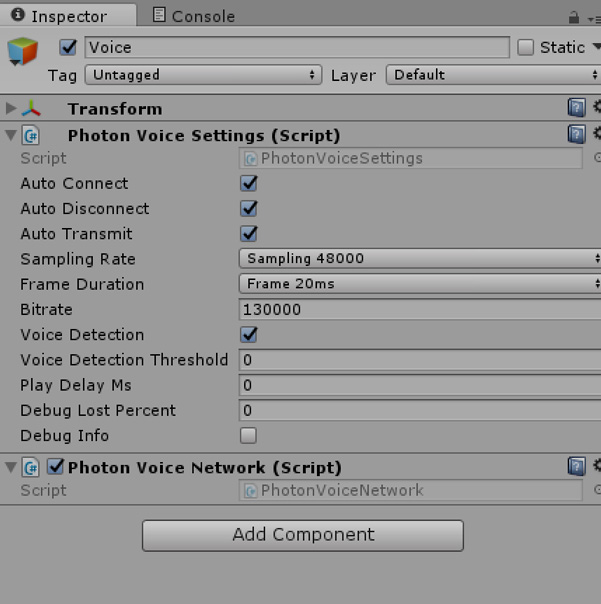
you should able to make your own setting and less the noise as possible.
how do I pause and unpause sending of voice to the other users?
and all you want also including in the demo scene there a complete UI setting for player
Your answer

Follow this Question
Related Questions
Destroy PhotonView component but not GameObject 0 Answers
UNET - How to wait for NetworkConnection.Send(...) to finish? 0 Answers
What's wrong with my script ? 0 Answers
UNET or RakNet in Unity 5.2+ for Open World 0 Answers
Photon ccu question 0 Answers