Combine text and buttons in scroll rect
I'm attempting to create a scrollable UI object that has 2 sections with one on top of the other: a text section and a button list section. My main problem is that the text and list of buttons change in size depending on what content the player is viewing.
It seems that just throwing the text and buttons into an empty UI object doesn't work, because the empty game object does not take on the size of its children, and since the empty object does not have its own size, scrolling through its contents is not possible.
Is there maybe an element that I am not aware of that could help me out?
Your answer

Follow this Question
Related Questions
How do I change UI button background AND button text on click(pressed)? 0 Answers
Text added on a UI button not showing when running on mobile 0 Answers
Disabled UI button and skip over in navigation 0 Answers
Does multiple spamming a button break it? 2 Answers
Scroll Rect which changes size of the number of buttons 1 Answer