- Home /
SourceTree - UnityYaml doesn't open
I'm working on a Unity 5.3.4f project on a Mac with Git as the version control system and I'm trying to use UnityYaml with SourceTree, so I can deal with conflicts within binary resources (such as scenes and prefabs) with relative ease.
I've followed the instructions on how to set everything up as described in the Unity - Manual: Smart Merge:
1- Added the following piece to my .gitconfig file
[merge]
tool = unityyamlmerge
[mergetool "unityyamlmerge"]
trustExitCode = false
cmd = '/Applications/Unity/Unity.app/Contents/Tools/UnityYAMLMerge' merge -p "$BASE" "$REMOTE" "$LOCAL" "$MERGED"
2- Changed the Merge options at SourceTree -> Preferences -> Diff -> Merge Tool / Merge Command 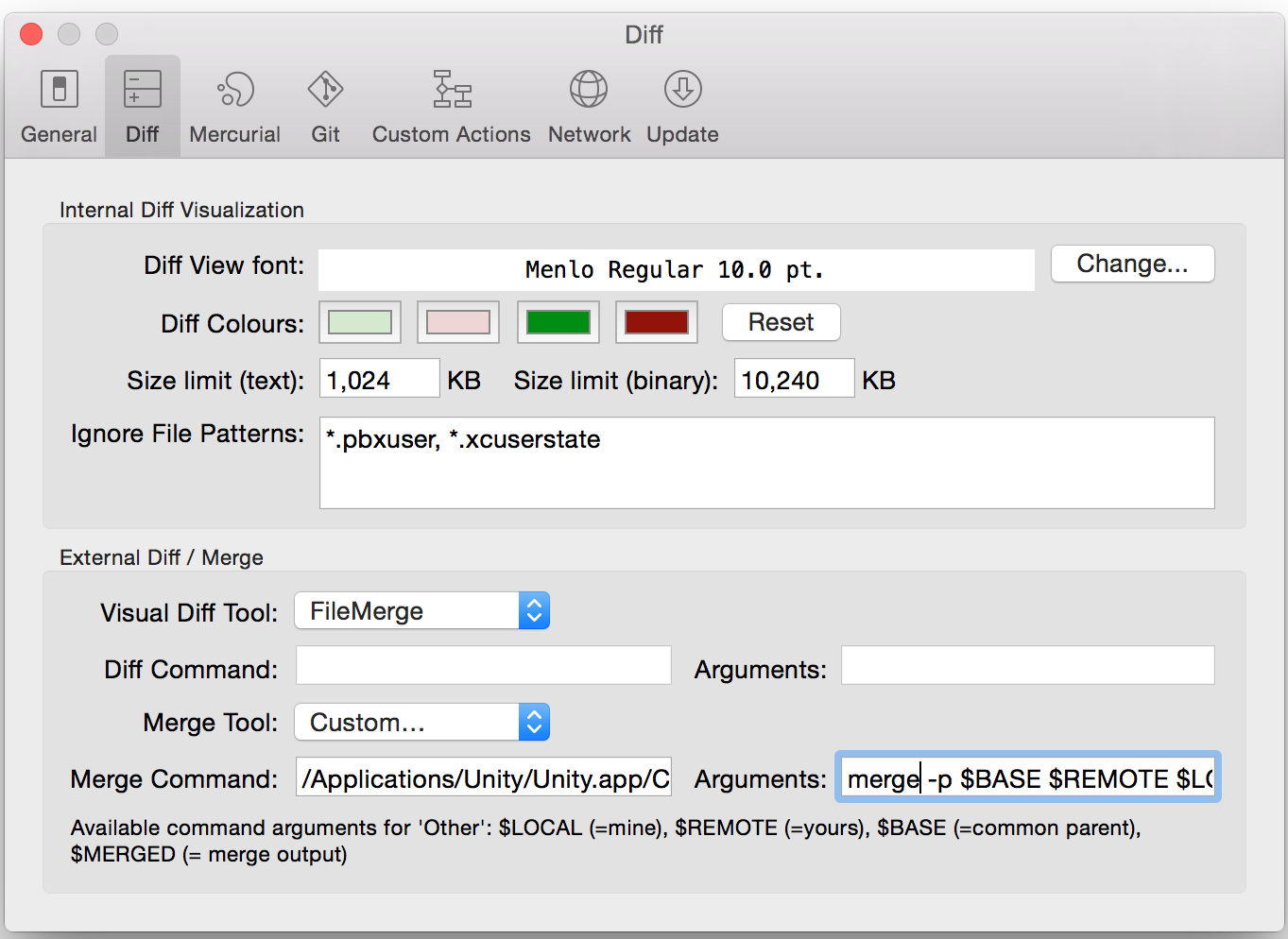
Additionally, I have also changed the Version Control Mode (at Edit -> Project Settings -> Editor) to "Visible Meta Files"
The problem then is: when I try to launch the external merge tool from within SourceTree to solve a conflict, the following message is shown for less than a second: 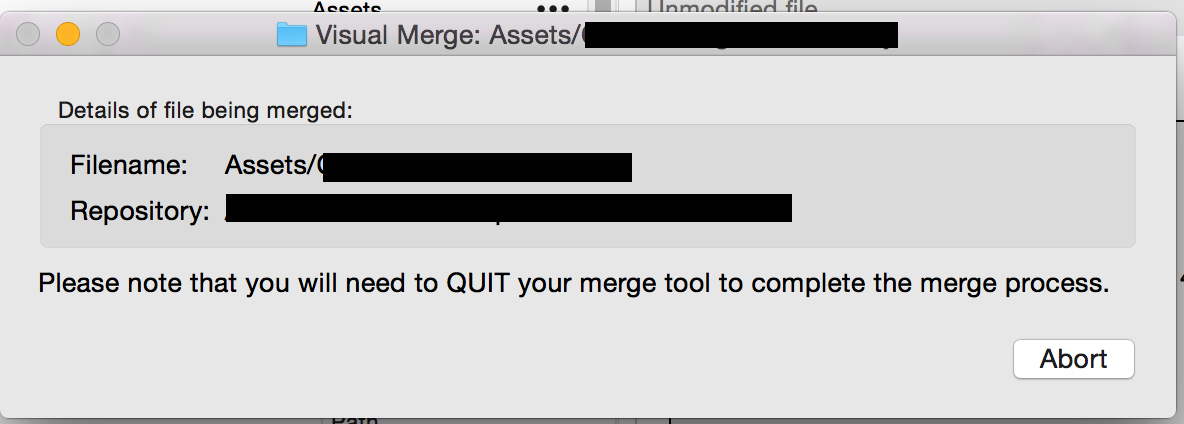
What is happening? As far as I understood, it was supposed to open UnityYaml so I could solve the conflict, isn't it? Or have I got it wrong?
Answer by wreckostudios · Apr 20, 2016 at 03:53 AM
I had the same issue, it turned out that one of the branches in the merge did not have "Force Text" enabled in the project settings. I had to restart Unity after changing the setting for it to sink in.
I thought UnityYaml made it possible to solve conflicts in binary files, but it seems this is not possible, then. Thanks for the insight!
Answer by naughtykid · Nov 05, 2016 at 09:20 PM
I'm having the same issue, but with "force text" enabled.
Your answer

Follow this Question
Related Questions
Behaviour is missing when using project on different computer. 1 Answer
How to properly use git with a team? 3 Answers
How to use Visual Studios with Git source control? 0 Answers
Missing Materials With Source Control 1 Answer
What is the right way to update a Prefab in a team environment? 0 Answers
