In build shadows don't appear and some assets don't render properly, but editor
Running Unity 5.6.1f1
When I do a build it doesn’t seem to export any shadows, also some Speedtree asset trees I am using on a terrain loses all the detail and they look very low poly. When I play the project in unity itself its fine, its just when exported as a build its not working properly. Any ideas on how to get the shadows on objects to be seen proper in the distance and the trees on the terrain to render properly?
I have looked at EDIT > PROJECT SETTINGS > QUALITY and changed the settings from ‘fast’ to fantastic, this kind of half sorted the shadows but they still aren’t visible in the distance.
I tried in BULD + RUN …PLAYER SETTINGS > other settings > linear to gamma
I have tried DIRECTIONAL LIGHT > render mode > important
I HAVE turned shadows on and off on the camera rig and on various objects..
I have tried TERRAIN > and changed settings set to high res and billboard start and tress and turned on and off light map static but nothing seems to work…….any ideas on how to get the shadows on objects to be seen proper in the distance and the trees on the terrain to render properly? thanks
i have been stuck in this error since one month with same version of unity . Waiting for a better solution.
Answer by SohailBukhari · Jul 20, 2017 at 02:52 PM
increase the shadow distance in the Quality settings.
Your answer

Follow this Question
Related Questions
Assets Max Size per scene ? 0 Answers
Computer keeps crashing while building sharedassets0.assets 1 Answer
HELPPPPP Please :( CommandInvolkationFailure 0 Answers
What are the possible reasons behind my Build Failing? 0 Answers
Webgl build win32 exception 0 Answers