on iOS, my game keeps crashing due to a bug in repaintDisplayLink.
on iOS, my game keeps crashing due to a bug in repaintDisplayLink. I can't actually reproduce this on any of my devices. Apple review keeps on failing my game due to this bug. Does anyone have any ideas on how to fix this?
Below is the symbolicated crash log from the Apple review team:
Date/Time: 2018-10-22 11:24:35.4354 +0900
Launch Time: 2018-10-22 11:22:41.1456 +0900
OS Version: iPhone OS 12.0.1 (16A404)
Baseband Version: 5.10.00
Report Version: 104
Exception Type: EXC_BREAKPOINT (SIGTRAP)
Exception Codes: 0x0000000000000001, 0x00000001025de388
Termination Signal: Trace/BPT trap: 5
Termination Reason: Namespace SIGNAL, Code 0x5
Terminating Process: exc handler [1791]
Triggered by Thread: 0
Thread 0 name: Dispatch queue: com.apple.main-thread
Thread 0 Crashed:
0 kusc 0x00000001025de388 CrashedCheckBelowForHintsWhy() + 91016 (CrashReporter.mm:92)
1 kusc 0x000000010300e6e4 il2cpp::vm::Runtime::Invoke(MethodInfo const*, void*, void**, Il2CppException**) + 10774244 (Runtime.cpp:521)
2 kusc 0x000000010300f37c il2cpp::vm::Runtime::CallUnhandledExceptionDelegate(Il2CppDomain*, Il2CppDelegate*, Il2CppException*) + 10777468 (Runtime.cpp:752)
3 kusc 0x000000010300f294 il2cpp::vm::Runtime::UnhandledException(Il2CppException*) + 10777236 (Runtime.cpp:614)
4 kusc 0x0000000102a93a64 ScriptingInvocation::Invoke(ScriptingExceptionPtr*, bool) + 5028452 (ScriptingInvocation.cpp:356)
5 kusc 0x0000000102a972f8 Coroutine::InvokeMoveNext(ScriptingExceptionPtr*) + 5042936 (Coroutine.cpp:232)
6 kusc 0x0000000102a96ecc Coroutine::Run(bool*) + 5041868 (Coroutine.cpp:257)
7 kusc 0x00000001029217f4 DelayedCallManager::Update(int) + 3512308 (CallDelayed.cpp:177)
8 kusc 0x00000001029d53b4 ExecutePlayerLoop(NativePlayerLoopSystem*) + 4248500 (PlayerLoop.cpp:340)
9 kusc 0x00000001029d53dc ExecutePlayerLoop(NativePlayerLoopSystem*) + 4248540 (PlayerLoop.cpp:357)
10 kusc 0x00000001029d5538 PlayerLoop() + 4248888 (PlayerLoop.cpp:411)
11 kusc 0x0000000102805560 UnityPlayerLoopImpl(bool) + 2348384 (LibEntryPoint.mm:299)
12 kusc 0x00000001025d42cc UnityRepaint + 49868 (UnityAppController+Rendering.mm:280)
13 kusc 0x00000001025d41b8 -[UnityAppController(Rendering) repaintDisplayLink] + 49592 (UnityAppController+Rendering.mm:77)
14 QuartzCore 0x0000000224099574 0x224089000 + 66932
15 IOKit 0x000000021fe4358c 0x21fe3e000 + 21900
16 CoreFoundation 0x000000021fb4b3e4 0x21fac6000 + 545764
17 CoreFoundation 0x000000021fb72c30 0x21fac6000 + 707632
18 CoreFoundation 0x000000021fb7237c 0x21fac6000 + 705404
19 CoreFoundation 0x000000021fb6d134 0x21fac6000 + 684340
20 CoreFoundation 0x000000021fb6c5b8 0x21fac6000 + 681400
21 GraphicsServices 0x0000000221de0584 0x221dd5000 + 46468
22 UIKitCore 0x000000024c9e8bc8 0x24c105000 + 9321416
23 kusc 0x00000001025cd200 main + 20992 (main.mm:33)
24 libdyld.dylib 0x000000021f62cb94 0x21f62c000 + 2964
Answer by naviln · Nov 25, 2018 at 08:26 AM
My iOS build was finally approved.
Notes for future reference, and in case it helps anyone else:
I turned off the accelerometer (its a selection on the player/build settings)
I change script optimization from fast to slow and safe (its a dropdown selection on the player/build settings)
i turned off multithreaded rendering (its a tick box on the player/build settings)
And i upgraded to unity 2018.2.14f1.
One or all of those things helped me get past the apple review. I don't actually know which it was.
Hi,
First of all thank for the solution. Secondly, I tried each one by one and only "Script Optimization" setting solved my issue.
Maybe you can try it too.
Your answer

Follow this Question
Related Questions
Unable to submit test build due to xcode 8 NSCameraUsageDescription missing key 1 Answer
Integrating apple IAP 0 Answers
Upload to App Store Fails for iOS 1 Answer
Implementing IOS IAPs 0 Answers
Unavailable Product ID 0 Answers