Obj Ref error at end of code?
Help! I copied this code as is to build a tutorial project, and it should be 100% correct, can someone tell me where I'm wrong? I believe it's telling me I need to define "movement", but I've defined it as shown in the following code.
using System.Collections;
using System.Collections.Generic;
using UnityEngine;
[RequireComponent(typeof(CharacterController))]
[AddComponentMenu("Control Script/FPS Input")]
public class FPSInput : MonoBehaviour {
public float speed = 6.0f;
public float gravity = 9.8f;
private CharacterController _charController;
void start () {
_charController = GetComponent<CharacterController>();
}
void Update () {
float deltaX = Input.GetAxis("Horizontal") * speed;
float deltaZ = Input.GetAxis("Vertical") * speed;
Vector3 movement = new Vector3(deltaX, 0, deltaZ) ;
movement = Vector3.ClampMagnitude(movement, speed) ;
movement.y = gravity;
movement *= Time.deltaTime;
movement = transform.TransformDirection(movement) ;
_charController.Move(movement);
}
}
Hopefully someone can tell me what's wrong.
I don't see any errors in this code. $$anonymous$$ind sharing the console's error messages?
Sorry, but your question is the prime example for a bad question. Why don't you actually copy&paste the actual error message from the console into the question? Pure debugging question like this do not belong to the default space of UnityAnswers which is only for concrete, detailed and technical questions about Unity.
We have a seperate Help Room for such questions. I've moved your questions over. However even for the help room the question should be more detailed.
Answer by Bunny83 · Oct 13, 2017 at 06:25 PM
You most likely get a NullReferenceException in line 27. This is because you never initialized _charController because your method start() is never being called since Unity only knows a method that is named Start().
So change the method name from "start" to "Start".
Your answer

Follow this Question
Related Questions
Compiler Error, Cannot Go Into Playmode 2 Answers
I'm getting this error everytime I'm Changing my platform to Android in Unity v. 5.2.1f1 0 Answers
Trying to replace 2 objects. Destroying assets is not permitted to avoid data loss. 0 Answers
Random Chance NullReferenceException: Object reference not set to an instance of an object 2 Answers
PLEASE HELP!! Object reference not set to an instance of an object at ChangeMasterVolume.Update 1 Answer