save a int with playerprefs for one instance of a gameobject
Hey i have several pieces of a grid, call them tiles. These tiles all share the same script: Tile.cs
These pieces are prefabs that are instantiated so they arent active in the scene until Start()
In Tile.cs we have a public int called "State" which indicates the state of the tile and it changes when the int changes (when its 0 its default).
Lets say for example when i click on one of these tiles with a raycast i want to change the int of the gameobject to 1. When the tiles state is changed to 1 it will be marked.
Now i want to save this change with PlayerPrefs. I have a save button in my game that will save all of the moves i made. And when i reload a certain scene these saved changes shall be loaded.
However how do i save the int for just this gameobject that im accessing?
I tried saving like this:
void SaveTiles()
{
if (ui.isSaved)
{
PlayerPrefsX.SetVector3("currState" + tile_ID.ToString(), State);
}
}
State is just a int that is at 0 when default:
tile_ID is:
private static int tile_ID;
private static int thisTile_ID = 0;
void Start ()
{
tile_ID = thisTile_ID;
thisTile_ID++;
}
So each tile get its own ID and i can use this to save individual keys for each tile when i do PlayerPrefs. ui.isSaved is a bool that indicates when i push the save button.
I used the ID to save playerprefsX and save the vector3's of all the tiles too but this change doesnt make a difference since their position doesnt really change. I dont know if this is useless or necessary.
Thanks for the help
I'm kind of lost as to what the question is... your code looks like it should do the job you want, so what is the problem?
Your answer

Follow this Question
Related Questions
Playerpref Saving Lag 1 Answer
Coin Spending/PlayerPref Subtracting 0 Answers
Continue from where you left with PlayerPRefs 2 Answers
PlayerPrefs saving and Loading 2 Answers
Can PlayerPrefs be accessed in different scripts - c# 2 Answers